iOS is Enterprise ready and works seamlessly in a Microsoft environment

Delivering better care with more powerful technology
Why upgrade to iPhone?
The security on iOS devices means that NHS have full protection over their staff devices.
The stable and secure design, combined with the periodic software updates, will enable hospitals to be protected against security threats.
NHS staff can also easily access documentation and reports in real time from their iOS device, which speeds up everyday tasks and frees up more time to spend on patients.
We have listed below some of the supporting functionalities of an iOS device, which can help to improve overall productivity and efficiency for healthcare clinicians.
iOS with Cisco Collaboration Cloud allow users with VoIP to connect to their company’s phone systems with the iPhone. This brings significant cost savings for organisations because they aren’t using the cellular network and reducing their roaming charges.
It will remove the need for many users to forward calls from their desk to mobile numbers, and leverage additional apps that allow connectivity to key features. It will also mean that healthcare organisations have compliant mobile policies.
- Productivity gains for clinical staff
- Improved connectivity and reliability
- Secure real-time collaboration
Office 365 empowers health teams to work together with the right tools and solutions, allowing healthcare workers to securely share ideas and improve quality of care.
Office 365 can increase the effectiveness of their improvement processes, coordination of treatment plans, and enable research projects.
- Streamline communication & collaboration
- Make information easier to find and share
- Strengthen privacy, security, compliance
Apple Financial Services (AFS)
Trusts can get 20% more with your capital budgets with Device as a Service using Apple Financial Services (AFS). This flexible leasing programme is stress free and can be tailored to any deployment requirements.
AFS enables clinicians to effectively manage their technology lifecycle plans and provides expert advice around how to extract the most value from used devices.
Want to understand more about upgrading to a modern device?
Speak to our healthcare team today, and learn about how Apple devices can transform your healthcare environment.
Reducing Teacher Workload
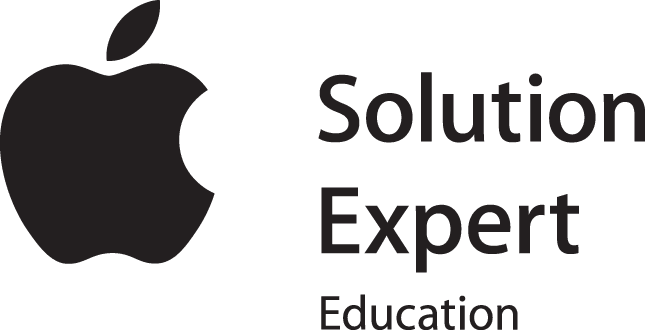
Reduce your workload with a brand new classroom assistant
It is a commonality across schools that teacher workload is too high. Teachers are forced to spend too much time on administrative tasks around data management, rather than focusing on the most important element of the profession; teaching.
With only 40% of their time actually dedicated to lesson planning and delivery, schools are recognising a need for change.
Teachers need access to tools that can help them to streamline their workflow and reduce their overall workload. There are so many tools with iPad at a teachers disposal that can provide valuable insight into
student’s progress and seamlessly collaborate.
The tools can provide instant feedback on school work, guide students through a lesson and keep the class focused on the task, as well as share information and documents with pupils, staff and the parents across the school.
Technology now has the ability to transform the way schools can approach reducing teacher workload. Admin time can be significantly reduced for both teachers and other staff at the school by implementing and utilising education technology effectively.
With this in mind, we’ve pulled together a list of our favourite apps for you to use in the classroom to help reduce teacher workload, so more time can be focused on delivering lessons that students will never forget:
Classroom: Your new teaching assistant
Requires iOS 11.3 or later. Compatible with iPad
Classroom turns your iPad into your very own teaching assistant. Through the use of Classroom you can
guide your students through a lesson as well as monitor their progress. This app also gives teachers the
capability to launch the same app every students iPad. Alternatively, you can launch different apps across
each iPad if your students are working in groups.
“How can I trust my pupils to focus on the task at hand, and not launch different apps on their iPad?”
There is a feature on the Classroom app called ‘Screen View’, which allows teachers to view what is on each students iPad screen. You also have the power to lock or pause all iPad screens if there is a need to
refocus the class, or focus on one particular element. At the end of the lesson, there is a capability to log all students out of Shared iPad so they can begin focusing on their next task.
“I have lots of files to share with the class. How easy is it to transfer files to each student via iPad?”
It’s now easier than ever to share files with your pupils. With just one tap, you can Airdrop any file to any iPad in the classroom. Teachers can then ask students to Airdrop their files to them in order to present their work at the end of the lesson – no more worrying about losing students work or important files! They can now be stored in one central location.
Schoolwork: A new base for you and your students
Requires iOS 11.4 or later. Compatible with iPad
This app is designed to help reduce teachers workload, and maximise every student’s potential. You can collaborate and provide instant feedback, tailor instructions to suit student needs, and more effectively organise assignments to automatically appear on students iPad’s. You can also keep track of each student’s progress, which will allow you to tailor the teaching needs to suit them.
Within the Schoolwork app is a feature called Handouts, where you can share a homework assignment, present collaborative documents including web links and photos, and even a specific link to an activity app.
Need some help getting started? Take a look at Apple’s teacher’s guide to the Schoolwork app for iPad – you can get yourself set up and using the app in no time! (https://www.apple.com/uk/education/docs/
getting-started-with-classroom.pdf)
“What’s the difference between Schoolwork and Classroom?”
Classroom allows you to manage the pupils in the class, whereas Schoolwork allows teachers to view the progress of each pupil. Classroom allows teachers to see the capability and performance level of each pupil
within the group, and Schoolwork compliments this feature by give teachers a live view of how students are performing and managing the group task as individual performers. Another way in which the two apps
compliment each other, is that through Classroom you can lock students in to view a particular screen, and Schoolwork allows you to highlight the content you want students to focus on.
Showbie: The Paperless Classroom
Requires iOS 10.0 or later. Compatible with iPad and iPhone
The Showbie app is fast, easy and extremely effective for assignments and student feedback in your classroom. Through this app, you are able to assign, collect and review student work from thousands of compatible apps. You can even have your pupils complete assignments with Showbie’s built in tools. You can also mark classwork using an Apple Pencil directly onto PDF’s and images… record voice notes for verbal feedback or language exercises… and even create individual digital student portfolio’s to add their work to.
“The school parents love to see examples of their children’s work in the classroom. Can this app help me share classroom projects with them directly?”
The collaboration doesn’t end with the students; you can also extend it out to the parents as well. This app allows you to invite school parents to view their children’s work, and keep them up to date and informed of
classroom activity and homework tasks.
Seesaw: The Learning Journal
Requires iOS 9.0 or later. Compatible with iPad and iPhone
Seesaw is a digital portfolio that inspires your students to do their best work and saves a lot of time in
teacher workload. This app is used in over 200,00 classrooms, and 1 out of 2 schools in the US.
This is an evolution of what would have previously been a ‘scrapbook’, where work can easily be damaged
or misplaced. By creating a digital portfolio with Seesaw, this can be a space where students have the ability to express themselves, reflect on their learning and develop something that they’re proud to show to
their teachers, parents and classmates.
Teachers can also collect student responses to classroom tasks, which means they have less papers to carry home each evening, and translate their notes, comments and captions into over 50 different languages – perfect for international or placement students.
“How can I find out more about the Seesaw app?”
You can visit the developers website here: www.web.seesaw.me . You can sign up free, and get more of an insight as to how teachers are using SeeSaw in their classrooms.
Speak to a specialist
Speak to one of our Education Specialists today, and we will talk top you in more detail about how XMA can help to assist you and your school with reducing teacher workload.
Email: schools@xma.co.uk
Tel: 01727 201820
Discover more
Speak to one of our Education Specialists today, and we will talk to you in more detail about how XMA can help to assist you and your school with reducing teacher workload.
Want to find out more about how iPad’s are being used in classrooms across the world?
Watch Apple’s Real Classroom Stories here: https://www.apple.com/uk/education/real-stories/
Want to know about other ways you can introduce iPad into your curriculum?
Read our blog on Augmented Reality in the classroom
It’s all plain sailing for teacher workload management
With the DfE challenging the tech industry to revolutionise education , it really was no surprise to see “teacher workload” identified as one of the “five key opportunities” to address.
Edtech can play a vital role in enhancing and streamlining work related processes. Whilst at the same time, helping improve student learning outcomes and increasing effective and efficient classroom productivity for both teachers and students.
Our role as edtech specialists, perfectly positions us to support our customers in addressing this challenge, by always putting teaching first and championing the use of technology.
Here’s our thoughts on how technology can bring efficiency to some of the common teaching struggles.
Marking and Feedback
Google Forms
Relieve the pressure of marking tests by hand with self-marking tool such as Google forms where online assessments are easily built, and the task of marking multiple type answer questions can be automated.
Apple Schoolwork
Whether the feedback is in the classroom or in the next lesson, with Apple’s Schoolwork app on iPad, you can easily distribute, collect and feedback on assignments and collaborate with students 1:1 from anywhere – in real time. And when using Pages, Numbers or Keynote, you can instantly add written or verbal feedback directly to their work.
Microsoft Teams
Using Microsoft Teams, you can create, grade and feedback on assignments using familiar apps such as Class Notebook, and send back direct to each student.
Managing homework
Microsoft Teams
Microsoft Teams creates a digital hub that brings conversations, content, assignments, and apps together – all from a single experience in Office 365 Education.
Google Classroom
With Googles Classroom, you can manage assignments and communicate with students and their guardians from one convenient place and because Classroom integrates with other Google tools, you can instantly refresh curriculum with integrated education apps.
Handouts
Using Apples Handouts in the School Work app, you can send anything from announcements to assignments, in almost any format; including web links, PDFs or even links to activities within apps. Handouts can be sent to the entire class or one to one, ready for your students to instantly view and keep on track of actions they need to complete.
Collaboration
Microsoft Teams
Create a collaborative classroom with Microsoft Teams by keeping everything you need in one place with Class Notebook, Office apps and education apps, and engage students with rich conversations, video, and fun content. You can also streamline staff communication on school-wide initiatives using custom Staff Notebooks and bring teams together in any meeting with HD video, VoIP, and dial-in audio conferencing options.
G Suite for Education
G Suite for Education provides a suite of productivity tools to help students and teachers interact seamlessly and securely across devices. Teachers can easily create classes, distribute assignments and send feedback, anytime, anywhere and from any device with G Suite for Education.
Classroom
The Classroom app allows control over every iPad and Mac in class, so you can guide students through lessons and keep them engaged. You can also send and receive files with the entire class or one to one using AirDrop or present work on the big screen.
We are here to help you sail through your day
It’s not surprising that the stress of managing the teaching workload, is one of the main causes of high staff attrition rates and teacher shortages. Technology could help towards alleviating and streamlining some of these pressures.
Our team are experienced in consulting schools through these challenges. Get in touch today as we could help you find that work-life balance you’ve been hoping for!
Attending BETT 2019? We will be there in full force ready to help you along your digital transformation journey. For the opportunity to meet with one our specialists, or simply find out more around what we have on offer at the show see here.
Book a meeting
The After School club
An exclusive event for school leaders, The After School Club is an opportunity to gain a deeper understanding of how implementing technology and introducing it into your curriculum can be beneficial, cost effective and sustainable. If you plan on attending BETT and are interested in an Apple solution, this is the perfect opportunity to learn more. Find out more around the agenda and Register for your FREE place here.
Find out more
Evolution of education with Apple Augmented Reality
Apple Augmented Reality in your classroom
Mobile technology is providing new opportunities for learning in the classroom and teachers now have access to resources that can further enhance the learning experience. Alongside a teacher’s expertise in igniting curiosity and stimulating great questions, Augmented Reality (AR) can alter the learning environment and allow children to explore opportunities that weren’t previously possible.
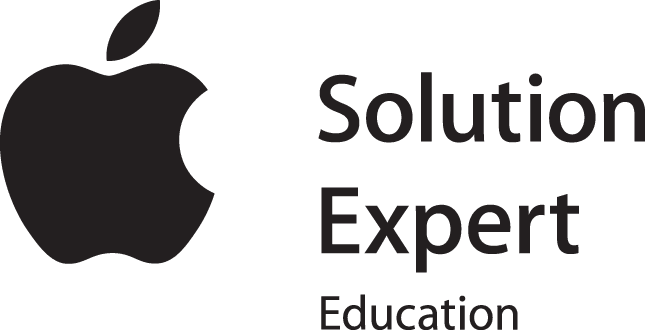
Have you ever wondered what it was like to walk alongside dinosaurs?
What about exploring the universe, and stepping inside the space station?
Maybe you always struggled in science lessons when it came to learning about the human body?
Perhaps things would have been easier if you could have seen the human body in every detail, and see for yourself how all joints fit together.
AR in the classroom allows students to visualise what they cannot immediately see. Teachers now have the capability to bring this concept to life, and deliver some of the most inspiring lessons that pupils will ever experience.
XMA want to provide you with some inspiration for AR in the classroom, because there is a world out there ready to be explored – and it can all happen right there in the classroom!
Here are our favourite apps which can easily be incorporated into lesson plans:
Augmented Reality apps

My Very Hungry Caterpillar
Ideal for: early primary school
Requires: iOS 11.0 or later
This is a 3D interactive app, suited to early primary years. This is the perfect way to start introducing younger pupils to the world of AR and technology.
My Very Hungry Caterpillar teaches them the vital skills of responsibility; the children will need to nurture the caterpillar by feeding it and looking it after through every stage of growth until it turns into a butterfly.
This app will also teach them about evolution of growth; they will witness the caterpillar growing bigger and bigger until it turns into a beautiful butterfly.

Froggipedia
Ideal for: secondary school
Requires: iOS 11.0 or later
This apps provides new ways in bringing anatomy to life in your biology lessons, exploring intricate anatomical systems of a frog and its life cycle.
This app will help students to understand how a single celled egg can turn into a tadpole, then into a froglet and eventually to a full grown frog. By using this app, it means that there’s no need to physically dissect a frog in order to understand the full structure. This is interactive learning at its finest!
If you like this Augmented Reality app – try out ‘Brainapse’:
This is the same concept as Froggipedia, only this time with the human brain. Use this interactive app to engage your classroom in the functions of the human skull and brain. You can teach them about the different brain cells, experience how the brain communicates with the five senses and understand the timeline of the human brain evolution.

Complete Anatomy 2019
Ideal for: secondary school
Requires: iOS device
Used by 200 of the world’s top universities, this app is regarded as one of the worlds most accurate and advanced 3D anatomy apps.
This app includes a betting and dissectible human heart in 3D – there is no better way for your pupils to get up close and hands-on with the human anatomy. This app clearly explains and demonstrates pain and growth simulation and the different functions of the human body. Welcome to the future of science lessons.
Want to learn more about how to use iPad and apps in the classroom?
Get in touch with our team today
Doing a little extra with “Little Extras”
With the unveiling of the 2018 budget last week, it was announced that the government would be investing an additional £400m into schools across England and Wales.
This additional investment was described as giving schools the extra budget for “the odd little piece of kit that they need*” – more specifically, “whiteboards and a couple of computers*”. This will be a one off capital payment direct to schools, averaging £10k per primary and £50k per secondary school.
The government have experienced a huge backlash across the country, with Geoff Barton, general secretary of the Association of School and College Leaders, saying “It is a sign of the government’s priorities that it is spending more on fixing potholes than on fixing the school funding crisis.”**
We agree that it is a small investment, and it certainly isn’t enough to help schools stretch to all the necessities they need. However, with our help we can make that additional budget go a lot further than just “a few little extras”. Our experience in doing more with less has supported schools in meeting their goals despite restricted budgets. Innovative technology solutions needn’t cost the earth. They just require careful planning, consideration and future proofing.
We pride ourselves in taking a consultative approach, by taking the time to understand your environment, challenges you currently face, and what your objectives are as a school.
Our specialist Schools team are ready to help you do a little extra with your “little extras”. Get in touch with us today so we can help your budget stretch further.
If you would like a member of our Schools team to contact you to discuss doing a little extra with “Little Extras”, please complete the fields below:
*The Guardian, 2018
** Schools Week, 2018
Choosing the Right Technology: IT procurement Tips for SMEs
A well-considered investment in new technology is an investment in your business’ long-term future.
It’s an exciting time for any organisation. The right tech, whether hardware or software, can transform a firm’s growth potential, helping your business take the next step in its success story. However, it can also be a stressful time as smaller firms don’t necessarily have the kind of in-house IT procurement expertise needed to make important tech investment decisions with confidence.
With so many alternatives on offer, working out the best IT solution for your business isn’t always straightforward – and the implications of getting it wrong can be costly. Here are our thoughts on some of the steps that smart SMEs are taking in order to make sure their technology investment decisions have the desired impact
1. Start at the end
Just like any kind of capital expenditure, the intended benefits of the investment should be well understood before the procurement process starts. The primary reason that SMEs buy new technology is the need to improve performance or optimise a business process, so look at the processes in your business and ask, what should or could be done better, more quickly or more efficiently?
Often the best people to identify these pain points are your workforce. A staff survey can be an effective way to work out how much time is being spent on different activities, which can help to identify and prioritise inefficiencies.
Then you can ask yourself, could technology help to address this?
Are staff spending hours on end in team meetings, for example? Perhaps they need a more effective tool for collaborating, like an Instant Messaging system or a project management app?
Are they taking an age to locate customer files in filing cabinets? In that case, a scanning solution could make that process far more efficient and productive, freeing them up to make an impact elsewhere in the business. A business should only invest once it has clearly identified the processes it needs to change and how new technology can effect that change.
2. Consult and report
So, now you know what you want your new technology to be able to accomplish, it’s essential to consult all the staff who will ultimately be using it about the functions they need.
These are not vague ambitions, but clear objectives that tie in to the needs of the business.
You can also ask them about any other desirable features that would help them do their jobs better.
All these factors should also be ranked according to importance, as budget limitations may not allow you to tick every box, so prioritise the most critical.Some of the issues you will want to consider include usability, security, scalability, functionality, reliability, quality, the provision of support and compatibility with existing systems.
Once your analysis is complete, create a written report that lays out exactly what the investment is designed to achieve, that can be shared with, and signed off by everyone that will be affected. This document will prove invaluable when it comes to navigating through the huge variety of potential solutions that are available.
3. A systematic solution
The huge amount of technology aimed at SMEs can be seen as both a blessing and a curse.
On one hand, it makes it more likely that there is a product out there that precisely suits your circumstances, on the other, finding it could be a real challenge.
Now you have your comprehensive list of requirements, one option is to create a spreadsheet comparing them against a selection of potential solutions.
You can then start narrowing down the list by working out which option fulfils the most criteria to find the best solution.
Of course, cost will be a factor too, but look beyond the initial investment to consider the long-term value, such as the print cost per page provided by a new printer.
If this still seems a little overwhelming, then teaming up with a technology supplier could be the way forward.
4. A helping hand
Don’t think of us just as a supplier with a sharp salesman who’s trying to sell you the most expensive solution they can, regardless of its suitability.
We function more like a trusted procurement partner, who can support you through the decision-making process, installation and bedding in of any new technology.
We want to build a long-term relationship with your business, so it’s in our interest to ensure we provide the right long-term solution for you.
We work hard to understand what businesses need from their technology and develop integrated solutions that enable customers to achieve their goals. And work with you to understand the challenges you face, then introduce services and products that will help you to work smarter and stay ahead of your rivals.
5. Teething troubles and training
Most IT professionals will tell you that, however well planned an installation is, some degree of teething troubles are inevitable.
For small businesses, any period of downtime can have a huge impact, so ready access to technical support and training is essential, especially in the first few months.
Again, we can provide some added value by managing the installation process.
Training ensures that your staff are getting all they can out of a new technology, using it to its full potential and generating the maximum positive impact on productivity, as well as delivering a better Return On Investment (ROI). We can offer training, so you have plenty of options to get the right solution for your business.
Learn how organisations from various sectors are deploying technology to their advantage by visiting our Success in Action page.
Success for XMA as the 2018 CRN Channel awards shortlist is announced
In its 25th year, many will have been anxiously awaiting this years’ shortlist for the CRN Channel Awards 2018. The awards are the perfect opportunity to share acheivements and recognise those who have made outstanding contributions to the channel. XMA are proud to announce our shortlisting at this years awards.
As the current reigning winners of the CRN Public Sector VAR award in 2017, we have continued to deliver value to our public sector customers. As a result, XMA have been named one of the finalists in the running to be named this years winners. Further to this, XMA have also been shortlisted under the ‘Reseller of the Year (£51m+)’ category, a prestigious title for any reseller in the channel.
Ian Cunningham, Director of Sales & Marketing at XMA had this to say on the news of our shortlistings:
“As competition for the CRN Reseller of the Year and Public Sector VAR of the Year awards is so incredibly high, I am delighted XMA have been shortlisted for both awards for the second year in a row. Last year I was incredibly proud to accept the CRN Award for Public Sector VAR of the year on behalf of XMA, particularly in front of an audience of industry peers.”
“XMA is powered by our people and it is them who make these awards possible through their hard work and focus on our customers. They live our values and make a difference.”
The awards ceremony will take place on the 15th November, where we look forward to celebrating success with other industry peers from across the channel.
Does your technology make the grade? 4 reasons why technology is critical to learning
With GCSE results out today and expected to have been the toughest yet with the new grading system, it got us thinking. How essential is technology to the way our students learn?
When I think back to my school days, which actually weren’t too long ago (no, really!), the overhead projector was the latest mod-con to hit the assembly hall and the chalkboard was still the smartest way to share real-time lesson content.
Well, technology has come a long way since those days, yet we still managed back then. Students were still learning, achieving and prospering from their education. So if we were able to nurture success before the technology boom, why is it so important in today’s classroom?
Here are 4 reasons why we believe technology now plays a critical role in learning:
1. Students demand it
Teens spend nearly 9 hours every day consuming media and have grown up immersed in technology, so keeping up with this demand is essential. The innovative adoption of technology can also play a key role in the recruitment of the next student body but IT departments should ensure that core infrastructures and applications have the flexibility to support these changes.
2. Learn at their own pace
Traditional learning could often be fast paced, risking a drop off of concentration and understanding. With the integration of technology in the classroom and learning concepts such as flipped learning, students can learn at their own speed, pause, and recap whenever they need, meaning that the more advanced student can go ahead, freeing up the teacher to provide support 1:1 to those who need it.
3. Enhance Engagement
Feedback from our customers over the years suggests that students learn best being more interactive. This is particularly apparent in STEAM subjects where content is often more complex. Technologies such as 3D print and robotics are leading the way in STEAM by breaking down the learning barriers and offering more practical methods of learning, whilst future-proofing students as they enter the workplace.
4. Enable Collaboration
Technology permits a connected world and in this case, a connected learning environment. With intelligent applications such as Office 365 and G Suite, students and teachers can communicate, collaborate, chat and use the familiar productivity applications in a secure environment.
As experts in education technology, we are close to the market and its trends. Here are a few technologies that are already making a real impact in the classroom:
Chromebooks
Chromebooks are taking over the classroom and the reasons are simple. They are cost effective and affordable, feature an all-day battery life and instant on functionality; and with Chromecast, students and teachers can instantly share their screen.
If you are interested in Chromebook, you should check out our latest offer! You can get a HP Chromebook for as little as £65.00!
3D print
For reasons we’ve previously discussed, 3D printing can play a valuable part in STEAM subjects, transforming the classroom into an interactive learning environment.
iPad
iPad is the ideal computing companion both inside and outside of the classroom. Its portable format, instant load up time and touch screen makes life easy for teachers and students alike. Perfect for internet research, making videos and music, taking lesson notes and sharing and managing content. What’s more, iPad is now much more cost effective and has full integration with cloud platforms such as Google and Microsoft.
So it’s clear, we have come a long way since school days were guided by a text book and piece of chalk. The dawn of the internet revolutionised the way we gained information and technology evolved around us – so much so, that teens today are technology native and would probably rather swap their right kidney than sacrifice their mobile phone.
That said, technology has enabled personalised, engaging and even mobile learning. Its enhanced collaboration and takes traditional subjects such as science, engineering and technology to the next level. Without it, the classroom struggles to thrive which is why building a technology environment that supports these trends is essential.
Is your tech up to the task?
Not sure how to enable cloud managed mobility, whether your network can support the load or how flipped learning can really make a difference? Our specialists have the answers and can help determine whether your existing IT is up to the job.
Ben Brown
Head of Schools
Buy or rent – which Software Licensing model is right for you?
Managing the software license lifecycle can be difficult but your immediate hurdle is finding the right licensing model for your organisation in the first place.
What licensing models are available?
Perpetual: Requires the user to pay an upfront license fee for the on-going right to use the software.
Subscription: Allows you to lease software at a lower upfront cost by paying on a per user, per device or server fee, for either 1 or 3 years.
Consumption: Allows you to adjust your costs to reflect actual usage to avoid overpaying for services.
How do you decide which licensing model is right for your organisation?
Compatibility
Although perpetual licences may be used indefinitely, they have a short lifecycle and within few years eventually become obsolete if the maintenance is not purchased with the license or due to the organisations direction to migrating to the cloud. As a result you may need to upgrade periodically to ensure compatibility with other applications. If you continue to use a product which has reached end of life updates, patches and hotfixes will no longer provided. This may expose your organisation to risks, including harmful viruses, spyware and other malicious software which can steal or damage your data.
With a subscription model, upgrades and new features are released in real time and rolled into the annual anniversary cost, ensuring no compatibility or obsolescence issues.
With the consumption model, again upgrades and new features are released in real time and rolled into the daily cost, ensuring no compatibility or obsolescence issues.
Scalability
With perpetual licences, if you employ new staff members you need to buy additional licences outright – but if a staff member leaves, you are stuck with those additional licences. Also every time you buy an additional license it may be of a newer version than a previously purchased license meaning that different users will be working on different versions of a particular software.
The subscription model provides a degree of flexibility because you only pay for what you use, adding and scaling back licences in line with demand at each annual anniversary. Furthermore you would be able to update each user and device to the same version according to your business needs.
The consumption model would allow you to switch off any service at any time providing the maximum flexibility and on the long run potentially saving you the most money.
Cost
The perpetual model allows you to pay for software upfront and maintenance in addition, for a set period of time. This model has the highest initial cost and the maintenance cannot lapse otherwise you may lose out on updates.
A subscription model offers better affordability with a predictable payment schedule, enabling the organisation to budget in advance for the expenditure.
The consumption model also offers better affordability in comparison to perpetual licensing together with the added flexibility of being able to switch services on and off as and when desired.
Which is right for you?
We have a team of highly experienced licensing consultants on hand ready to discuss your requirements and offer options based on your business needs.
Imagine an All-Flash Data Centre
You no longer have to imagine an all-flash storage solution because today it’s a real option for enterprise data centres.
Today’s storage challenges:
• Application performance demands
• Instant response times
• Always-on Availability
• Anywhere, anytime access
• 40% enterprise data growth per year
• 60% of storage taken up by copies of data
HPE Nimble Storage All Flash Arrays provide high performance and consistent low-latency storage with advanced data reduction technology, along with rich storage management functionality for radically simple operation—even for the most demanding applications.
Learn more in this free technical whitepaper







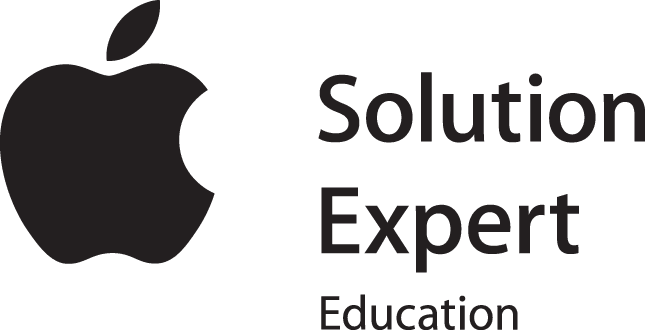

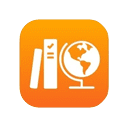
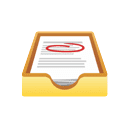
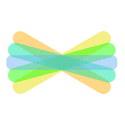


 Monitoring by Hotjar
Monitoring by Hotjar