Considering your Digital Strategy for the new academic year
Technology has long been an important consideration when developing more creative and engaging learning opportunities. It is also an important tool for classroom management and assisting teacher workload. However, there has never been a year like 2020 where the importance of embracing all things digital is critical for the continuation of education.
It is safe to say the re-opening of schools, colleges and universities has been a rocky and uncertain road during and since the UK Lockdown. Educators planning ahead for the new academic year will no doubt have lots of obstacles to face, with the need to plan for multiple scenarios. This might include:
- The possibility that all students will not be able to return to the classroom and need to continue distance learning
- Social distancing measures will still be in place so education will need to be delivered with out physical contact
- Learning hours may need to be extended to allow students to catch up on missed work
It has become clear that the only way to face some of these challenges is through the use of technology. The deployment and adoption of technology can be challenging when not properly executed and aligned with educational objectives – not to mention navigating during an unexpected pandemic!
That being said, institutions have been forced to develop or re-design their digital strategies to suit remote learning and contact free classrooms, while also maintaining security and safeguarding provisions. While considering this new way of working, senior leadership and IT departments will have a lot of questions.
- How do we deploy and manage our digital strategy to meet short and long term objectives?
- Can our infrastructure support this technology and how will this affect our existing safeguarding measures?
- How do we ensure education is accessible for every type of learner?
- How do we support teachers, parents and carers to deliver education digitally?
- How can technology become the primary method of delivering a full, well rounded curriculum?
- What financial implications could this have on my education budget?
What is the solution?
Apple technology partnered with our expertise and capabilities to deploy, manage and support adoption provides the perfect solution to form your digital strategy. iPad and Mac work in perfect harmony together to provide devices that can benefit both student and teacher, in the classroom and at home. The App Store provides thousands of apps to enhance creativity, develop critical thinking and teamwork skills and manage workflows. Our dedicated Digital Learning team are also best placed to train educators, introduce unique ways to use your technology to deliver a well rounded curriculum and collaborate with learners and faculty both in school and at home.
We want to help answer your questions and the many others institutions are likely to have when planning for the new academic year. Find out more about what to consider when developing your digital strategy, as we move forward to ‘the new normal’ here.
So, it’s time to return to work(spaces) – are you ready?
One thing which 2020 has taught us all is the need for adaptability for businesses to survive.
Having turned your working practices upside-down, reducing the number of workers in your building and enabling employees to work from home – now you’re encouraging them to return to the office. How do you follow that up and create a plan for the future? What should that future look like?
We believe the next challenge is to create a plan which includes:
- The stability which creates opportunities for growth and development.
- Enough flexibility to allow for changes which will keep coming.
- Security and comfort from returning to some traditional working practices and spaces.
- Continuing beneficial new working practices, including enabling employees with greater responsibility and rewarding them with openness and cooperation.
But, how can we do this?
Reinforcing the Digital Workspace
Many businesses will have spent the last four, or more, months getting to grips with the opportunities enabled by their digital capability.
With the transformation made necessary by lockdown, businesses will have considered security and management as well as functionality. And, having developed these systems, ensuring they are stable enough for the future makes much more sense than going back to pre-lockdown limitations.
That’s not to say it will be easy, the changes made by many companies will have been developed in haste – ensuring these are the right changes (and changes made in the right way) will be a complicated task. As covered in a previous article, Navigating the New Normal, “Having taken those steps to change, now is the time to review, refocus and reinforce – to ensure these changes aren’t short-term fixes but strong, positive developments which will lead to future growth.”
So, while it will be necessary to review and reinforce these processes to ensure long term stability and opportunities for growth, this is the first step to creating the digital workspace your business needs going forward.
Reintroducing the Physical Workspace
Returning to a subject we explored in Navigating the New Normal, the question is ‘How do we use our offices moving forward?’
At the most basic level, some of our issues can be managed through signage and provision of sanitising stations. However, to ensure the confidence of your people and efficiency within your space, it may be necessary to implement smarter measures – maybe using technology to manage the density of occupancy or monitor routes used by employees to avoid congestion.
In the future, it will be important to use your understanding of your employees and the technology you have available to ensure a safe, smart office environment.
Allowing staff to book desks for working is the first step; however, this needs to include an understanding of the other processes surrounding this desk use. Of course, nearby desks (within an agreed radius) must be kept free and, once used, a desk must be appropriately cleaned before being made available to anyone else.
As well as looking at how smart workspaces are allocated and managed, you might promote the use of smart meeting areas, to enable collaboration regardless of location, and adopt smart document solutions – with contactless printing or digital signatures. These changes, prompted by our current situation, will likely remain, so need to be focused on your goals of increasing productivity and engagement for the long term.
Understanding the Hybrid Workspace
So, how do we ensure the changes we’re making are building systems which are fit for the future? This is something we’ve talked about before, in How Agile Working is Changing our Future.
We’ve already looked at the need to build intelligence into processes to ensure ease of use and efficiency for the workforce as a whole. Now is the time to be considering the possibilities as well as the precautions, to learn from our experiences and build stronger and more flexible systems which benefit everyone in the business. This will be particularly true as we develop systems enabling personalised digital workspaces – again improving efficiency and engagement.
In terms of our digital workspace, providing systems which are available wherever your employees are, tools which enable easy and efficient management and allow for easy communication – these are the most basic standards we have come to expect. Employee performance and engagement is improved by allowing individuals to have some element of choice over where they work.
Physical spaces should also work as well for our teams as they do for our customers and managers. One benefit to the business will come from providing the best workspace for employee engagement and efficiency, and this should be the aim when returning to work. There are additional benefits, of course, in the efficiencies now possible within these physical spaces.
As you look to provide the right environment for your customers and staff, how will you ensure you’re building systems and processes which are helping build your business?
If you need help to understand what’s possible – how you can build a hybrid agile workspace with room to grow and flourish – get in touch. It would be great to talk.
Written by Terry Chana – Director of Workspace Solutions @ XMA
Microsoft Licenses – April Update
On 1 April, Microsoft launched a new entry-level package, calling it Microsoft 365 F1 (F for Frontline). It bundles together the cloud-based productivity tools you need to be efficient and effective. To make way for this brand-new bundle, the product formerly known as Microsoft 365 F1 has been renamed Microsoft 365 F3. Office 365 F1 becomes Office 365 F3.
View the First Line Worker Comparison Chart along with the full April updates here
Some licensing products are being rebranded. The plan is to phase out the name ‘Office’ over time and migrate everything to ‘Microsoft’. From 21 April this starting with the following business products:
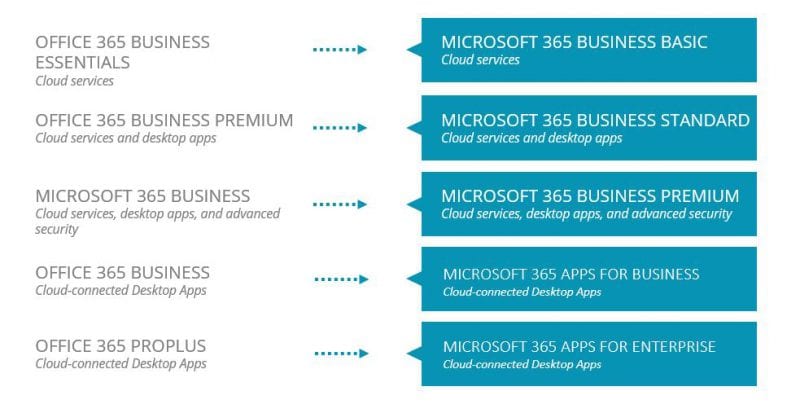
If you have any questions or need any help with Microsoft Licensing please contact our CSP Business Manager, James.Thorogood@xma.co.uk, or alternatively speak with your dedicated account manager or call our sales team on 0115 846 4000
Free extended trial of the HPE iLO Advanced license
The HPE iLo Advanced license offers security and smart remote functionality without compromise for HPE ProLiant Servers and now you can access an extended trial license that last until the end of the year FREE. HPE understands challenging circumstances require solutions that will help customers that need to access their server remotely and securely.
This license includes the full suite of HPE iLO server management capabilities that offers users enhanced security, improved efficiency and ease of server management.
Learn more about HPE Integrated Lights-Out licensing here
Beginning March 31st, 2020, customers can access the extended HPE iLO Advanced license free of charge, enabling iLO Advanced through December 31st 2020.
Note: Customers downloading licences until November 2nd 2020 will get keys that will expire on January 1st 2021. Customers downloading licenses after November 2nd 2020 will get keys valid for 60 days from date of activation.
To receive your free iLO license please fill in the form below
XMA’s Guide to Getting started with Microsoft Teams
With more and more of us needing to work from home, we wanted to collate some resources and share some links to items that should help organisations and end users get started quickly!
Definitely check out the ‘Remote Work Checklist’ from Microsoft. We found the most important one was setting up your workspace… even if you’ve got an orthopaedic mattress you can’t ‘Work from Bed’ for 3 weeks [if not longer]! Also get that video on! Turning the video on your Teams call can really makes a difference as it ensures all members stay focused and always good to get some human interaction and also prevents working in your pyjamas!
Teams hints and tricks
Watch the Welcome Video to get an overview of ‘What is Teams?’
Download Quick Start PDF Guide as a cheat-sheet for Teams basics
Watch the short Quick Start Videos for a walkthrough of Teams
Learn how to use meetings in teams
Check out the Teams training portal or the Bite-sized Video Tutorials for Teams training.
Other helpful Windows / Office hints
Windows 10 keyboard tips and tricks (windows + D is my fav new command!)
Office 365 training centre – hints, tips and much more on demand
Windows hints and tips
FREE Training sessions!
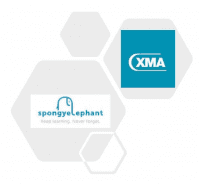
XMA and Spongy Elephant have partnered to share £FREE training modules that can enable you to use Microsoft’s remote learning/working tools more effectively.
- Create the perfect Team from the start and add members in a variety of ways
- Understand the Microsoft Teams interface and how to use powerful features like commands
- Discover how conferencing works in Teams with Teams virtual meetings
- Learn how to minimise the “noise” of notifications and alerts to limit distractions
Offer code – Free4XMA access your training here https://lnkd.in/dvpyrt9
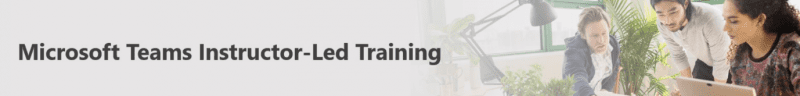
Once you’ve mastered the basics, you can sign up to this free 1 hour session to help ‘Run effective meetings with Microsoft Teams’
Here you can learn how to make your meetings engaging, productive and effective.
Use Teams for your entire meeting experience, including:
- Sending agendas and setting context before the meeting, creating momentum
- Sharing live applications and taking meeting notes, keeping attendees engaged during the meeting
- Posting files and action items after the meeting, ensuring timely follow-through
- Record your meeting, making it easy for those who couldn’t attend to get caught up
- Keep important meetings at your fingertips by pinning them for easy access
- Assess which audio and video devices are best for your meeting needs
If you have any questions or need any help with Microsoft Teams please contact our CSP Business Manager, James.Thorogood@xma.co.uk or call our sales team on
0115 846 4000Halfway to success… A Windows 10 Journey
With the impending deadline of January 14th 2020, the shift to Windows 10 is one of the most important topics on every IT professionals mind. Migrating is only one part of the puzzle and there are many other important things you should be considering if you are one of the many organisations who are already halfway through migrating!
Here are the top 4 challenges that you could face on your Migration to Windows 10
1.Legacy Application Issues
Organisations who are reliant on legacy applications within their environment may be delaying upgrading to Windows 10 or having issues mid-migration due to interoperability issues.
2.Struggling to obtain meaningful and actionable data to migrate
Although Microsoft have made available a number of free tools to help identify what devices and applications will be compatible with Windows 10, it’s actually very hard for organisations to get meaningful data that they can make actionable decisions on around that.
3.Internal capabilities and resource capacity
Upgrading to Windows 10 will most likely be one of many projects your organisations IT team will be involved in at any one time therefore having the time and resource required to properly commit to ensuring a smooth transition may prove challenging.
4.Functionality
Adoption and utilisation of any new technology is dependent on your organisation and it’s employees understanding how to make best use of the full suite of features and benefits Windows 10 offers. Training your workforce can significantly improve their productivity and reduce the burden on your IT support resources ongoing but is often an afterthought for many organisations.
Another point to consider is an understanding of how your organisation can benefit from Modern Management and the efficiencies to be gained from streamlined device provisioning to your users.
If any of these challenges sound familiar, get in touch with us to discuss further.
Our experienced in-house team of Microsoft accredited consultants and engineers are experts in migrating data and systems across a wide range of business systems including Windows 10. We have the expertise and knowledge to guide you through your migration journey, from assessing the readiness of your current applications to migrating data and ensuring you’re making the most of your investment, we can manage the whole lifecycle of your migration project and beyond.
You can also find our more about what to consider for Windows 7 End of Support by listening to our podcast
Listen to Podcast
Be on cloud nine, and migrate your business to Microsoft Azure
Take it from us, the experts; there has never been a better time to migrate your business to Azure, and we believe that the success made possible by the cloud should be accessible to every business and every organisation—small and large, old and new. But not all businesses are created equal. Some of you are just beginning your cloud journey.
Every company—regardless of industry, legacy, or technology pedigree—can thrive in the cloud. We want to paint a picture of the cloud landscape, and explain how Microsoft Azure can solve complex business problems while also making new business models possible. Now is the time to ‘spring clean’ all your apps, data, and infrastructure and migrate them to Azure.
Why cloud migration?
So, why are more and more businesses considering it a priority to migrate to the cloud? Well… do any of the below sound familiar to you?
- Your datacenter contract has an expiry date
- Your business does (or will in the near future) need a software and a hardware refresh
- You know that there is all of this amazing technology solutions out there, but it’s too much pressure on your internal IT resource to solely deliver
- As an IT manager, you’re expected to know about all the new technology available to you, but you can’t keep up and the delivery of new infrastructures is a little overwhelming
- The business is growing, and as such, so is the expectation to host a technology solution that can serve as high capacity. But you need to deliver this without a huge capital investment..
- Windows 7 End of Support is fast approaching, and you are concerned about the cyber-security threats to your business if you do not migrate in time
But for us, this is about guiding you through your journey to the cloud – not just providing the technology.
The 4 pillars of Azure
There are 4 key pillars that explain why Azure is different to any other cloud solution. Our customers choose Microsoft Azure time and time again, because of the value that can be provided in one central cloud platform.
- Productivity: Your business can build applications, and get those apps to users more efficiently than ever. You can also manage applications no matter how large or complex. The best part is that Azure provides built-in support for an end-to-end management experience. Think about monitoring… logging analytics… patching… backup… and site recovery. With built-in security and management features, you have the assurance that security, compliance and policies are in place.
- Hybrid: This is so much more than just being able to move an application into the cloud. You can increase end-user productivity by using Azure Active Directory for single sign-on to both cloud and on-premise applications – your business is now working on a unified platform, which provides a consistent experience across the entire organisation.
- Intelligence: Azure provides an SQL server that connects to Artificial services. This enables the quick adoption of technologies, the ease of integration, and the development of breakthrough apps with built-in intelligence. Azure offers comprehensive set of services, infrastructure, and tools to build AI-powered experiences including bots that naturally interact with users and built-in advanced analytics tools, such as R, to make faster predictions for your business.
- Trusted: Compliance and trust is not an afterthought for Microsoft. With Azure’s security centre, you can get a unified view of all of your on-premises and cloud workloads. Collect, search and analyze security data from a variety of sources, including firewalls and other partner solutions. By finding vulnerabilities and being able to remediate them quickly, you can limit your organisation’s exposure to threats and respond swiftly to attacks. Did you know that 90% of Fortune 500s trust the Microsoft Cloud for security, privacy and transparency?
We understand that there is no ‘one-size-fits-all’
There’s no one-size-fits-all any more for your IT. Make it as bespoke as you want with Azure’s easy-to-use platform, it can do so much more than replace hardware and software; the way you communicate, analyse data, prepare marketing campaigns and deliver new and innovative features to your users will be revolutionised. And, bottom line, it saves a ton of space, money and the IT helpdesk headaches.
XMA can help you successfully move your business to the cloud.
To find out more, please contact us on:
01727 201890 | softwarelicensing@xma.co.uk
Deliver A* learning outcomes with Microsoft 365 Education
“The Modern Classroom”. A term that reminds us that the face of education is changing the way that teachers teach and students learn. Schools are constantly striving to achieve better learning outcomes, and technology is shaping the way in which this can be delivered. As technology becomes more and more sophisticated, so do the expectations of teaching staff, parents, and even students. So, what steps can schools take to meet these high expectations? How can they embrace “the modern classroom” and maximise learning and teaching outcomes all at the same time?
Microsoft 365 Education empowers teachers to unlock creativity, promote teamwork and better collaboration across the classroom, as well as provide a simple and safe experience in one affordable solution. Schools can ensure that students and educators always have access to the latest feature innovations; with automatic updates for Office 365 and Windows 10, as well as being able to experience new technologies such as Minecraft: Education Edition for students, and OneNote for teachers.
This is how we think Microsoft 365 can transform your school:
Giving students the tools they need to succeed
Microsoft 365 Education can level the playing field, and ensure every student has the tools they need to succeed. Minecraft: Education Edition has had a broad impact on teaching and learning, and connects educators right across the globe. It facilitates a project-based learning environment that allows students to develop skills that can prepare them for the modern workforce:
- 97.7% is Problem Solving
- 95.5% is Creativity
- 93.3% is Critical Thinking
- 91.1.% is Collaboration
- 88.8% is Decision Making
- 86.6% is Communication
Promote teamwork and effective communication with Teams
Microsoft Teams enhances collaboration, the sharing of ideas and documents, connecting with peers inside and outside of the classroom, and can bring teacher and student conversations together in one digital hub. Schools can promote equity and student voice with collaborative classrooms, and connect in professional learning communities – all from a single experience in Microsoft 365 for Education. This really is a hub for every type of teamwork, and can be the most empowering form of communication for students who may struggle to connect with others in an education environment.
“With Teams, I communicate better with my classmates and my teacher. It has changed the way we relate to each other, and it lets us post useful information to help peers who are struggling with a lesson.” – Student, City of Westminster College
Provide a simple and safe experience
We understand that the most important thing for schools is the safety of their students and teachers. With new technologies there may come additional risks in terms of access to appropriate content, the misuse of devices and breach of data confidentiality. Microsoft 365 Education has been built around the delivery of a simple and safe experience.
- Manage users, data and devices with a single dashboard
- Protect identity, apps, data and devices with intelligent security enhanced by machine learning
- Manage data archiving, governance and discovery.
We want you to get the very most out of Microsoft 365 Education, and provide you with affordable devices that can maximise your school experience.
Discover the best devices for your Microsoft experience
Find out more
To find out more, please contact us today.
01727 201890 | softwarelicensing@xma.co.uk
The complexity of protection made simple
Last year there were almost double the amount of cybersecurity incidents in companies compared to in 2017, with 159,000 data breaches driven by ransomware or new attack methods.
And the global cost of cybercrime is expected to exceed $2 trillion by 2019.
Gartner recommend organisations with a focus on security adopt Endpoint Detection and Response (EDR) solutions to increase cyber-resilience with hardening, investigation, incident detection, and incident response.
However, in their 2018 “Endpoint Protection and Response” survey the SANS Institute highlight, that only 50 percent of organisations had next-gen antivirus, and 37 percent of these had not activated the advanced capabilities due to its complexities.
Organisations are finding it hard to strike the balance between deploying the best possible network protection without becoming overwhelmed by false alerts which need investigating or simply the complexity of administration.
Advanced cybersecurity systems produce massive amounts of data—much more than any number of people could sort through and analyse – in a relevant time frame.
This is why Artificial Intelligence (AI) and its subset Machine Learning (ML) are applied within EDR solutions, where the software learns to solve problems and think by itself in a way that’s similar to humans. These technologies are able to sift through the vast amount of network data turning it into security intelligence able to detect threat events, traditional antivirus products would miss.
By learning what normal network activity consists such as programs used, user activity and traffic patterns, deviations from these norms show a greater threat potential and can be highlighted and dealt with in a faster fashion.
However, it is here where the threat of alert fatigue can kick in with too many false alerts requiring investigation mean that only a small percentage can be adequately dealt with. Should the security solution require administrator intervention shutting the user or process out this can seriously impact operations.
The EDR solution must be advanced enough so the AI and ML technologies handle routine tasks and first level security analysis, leaving security analysts free to focus on more critical or complex threats.
While not a “philosophers stone” AI and ML are useful tools in your security arsenal to shift the approach from reactive defense to proactive real-time threat hunting and detection.
A new cybersecurity paradigm is born.
Panda Security realised back in 2010 that existing endpoint protection techniques were limited and started from the ground up building a new single platform which is today known as Panda Adaptive Defense 360 providing 100% process attestation, meaning no process is allowed to run until actively classified as good and Threat Hunting included as standard.
This approach was only made possible through the development of a cloud-based automated detection service to classify every new Portable Executable (PE) process and identify and block fileless malware and other threats which ‘live off the land’ utilising legitimate tools – such as RDP, powershell, macros etc – repurposed for their nefarious ends, moving laterally on the network stealing credentials, browsing history, and data.
This concept was further developed into Panda Security’s Threat Hunting and Investigation service, where fed by hypotheses from the experts at PandaLabs Security Operations Center, these technologies can gather and analyze data, trace threats, search for vulnerabilities, respond to breaches, and thus reduce the IT team’s workload. This way we can focus on the really dangerous attacks.
Panda Adaptive Defense 360, and its Advanced Reporting Tool, Data Control and Patch Management modules, help you to secure your network and comply with regulatory requirements such as GDPR.
For your free demonstration or trial of Panda Security solutions, contact your XMA Account Manager.

Did you know: you can improve clinical outcomes and workflows with apps?


Apple technology is giving medical professionals the power to positively change the way they deliver healthcare. iOS devices come with a broad range of clinical apps that can support your day to day operations, and can ultimately change the way you engage with your patients, fellow clinicians and Trusts.
The App Store features over 40,000 apps that are changing the world of healthcare. Medical professionals can now use apps to provide faster, more personalised care both inside and outside of a hospital. Patients are also empowered to manage their own health outside the hospital with suggested apps, and medical researchers can now gather robust and meaningful data from larger, more varied populations.
We have listed some key apps which can help clinicians streamline their workload and provide more humanised patient care.

PatientTouch makes healthcare collaboration smart, mobile and simple with secure messaging, voice-over IP communications, and a consolidated view of alerts.
By connecting frontline clinicians to their patients and their care team, the PatientTouch app improves safety and efficiency, while reducing costs. Ultimately, the PatientTouch system allows you to spend more time on direct patient care.

Kainos is designed to give healthcare providers and carers secure access to patient information, regardless of the location. The app supports easy integration with other clinical systems using healthcare interoperability standards and is accessed using mobile apps that have been developed exclusively for iPhone, iPad, iPod touch and Apple Watch.
The new platform is available on-premise, hosted in the cloud and is designed to meet the requirements of an increasingly diverse healthcare market, from large hospitals through to community and emergency care providers.

Formerly known as Vitalpac, CareFlow Vitals is our market leading electronic observation and decision support system designed to improve patient safety and outcomes.
It monitors and analyses patient vital signs to identify deteriorating conditions and provide risk scores to trigger escalation pathways.
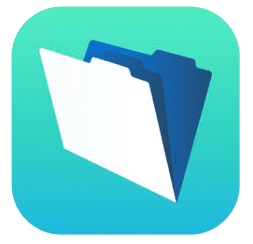
Custom apps are applications you create and tailor yourself using the FileMaker Platform. These apps are the perfect replacement for paper.
Organize contacts, track medicines and stock, record events, and much more. The same app works on your mobile device, computer, the web, and in the cloud.
Want to understand more about upgrading to a modern device?
Speak to our healthcare team today, and learn about how Apple devices can transform your healthcare environment.



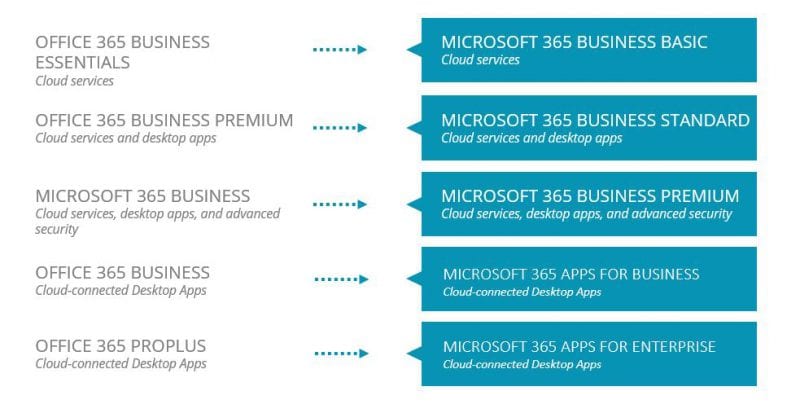
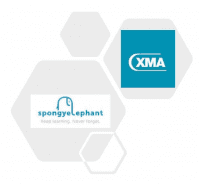
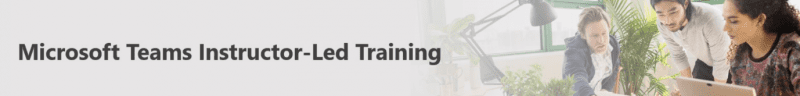





 Monitoring by Hotjar
Monitoring by Hotjar