Breaking the Rules with Intel® Optane™

With many Schools, Universities and Education Establishments needing to provide fast, effective systems, there is pressure on the budgets to upgrade their technology. The good news is Intel have ‘broken the rules’ of previous system memory and introduced breakthrough technology that allows users to take advantage of unprecedented responsiveness and amazing performance.
When used with HDD, Intel Optane memory offers SSD like PC experience that delivers high speed and responsiveness without compromising on storage capacity. The cost for Intel Optane starts from around £37 which means that you can add an accelerator to your system without the high expense of SSD, especially if you need high capacity storage. Optane is compatible with Intel 7th Gen technology motherboards/processors and later, with so many different types of users that can benefit from this.
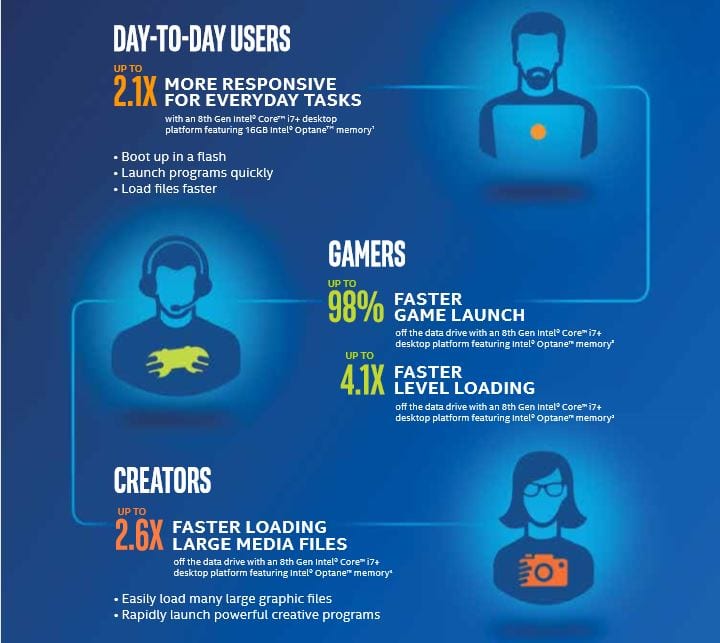
What is Intel® Optane™?
Available in 16GB or 32GB modules which simply ‘slot’ into your motherboard, Intel Optane acts as an accelerator for your system. It works with a unique combination of 3D XPoint memory media with Intel’s advanced system memory controller, interface hardware, and software IP. What does this mean? It means a smart and adaptable system accelerator that adjusts to your computing tasks — making everything you do faster, smoother, and easier. The intelligent software automatically learns your computing behaviours to accelerate frequent tasks and customise your computer experience, meaning faster searching, faster loading, and a faster system.
How does it benefit me?
Performance gains of upto 28% Faster overall system performance, upto 14x Faster hard drive access, and upto 2x faster everyday task responsiveness
Operational excellence with 3d XPoint Technology gives better endurance and faster than previous NAND Memory.
Predictability where Intel Optane learns to prioritise your files accessed regularly to have them available for you when you need them.
Fast SSD like transfer interface to rival SSD storage. Why not look at options to increase your storage capacity with HDD for lower cost than SSD.
How do I buy?
The best way to upgrade to Intel Optane is to speak to one of our specialists who can talk to you more about the benefits and explain the next steps. If however you want to buy Optane without speaking to our team you can make a purchase via the XMA store.
store.xma.co.uk
Contact us on 0115 846 4000 or use the contact form below to get in touch today
Evolution of education with Apple Augmented Reality
Apple Augmented Reality in your classroom
Mobile technology is providing new opportunities for learning in the classroom and teachers now have access to resources that can further enhance the learning experience. Alongside a teacher’s expertise in igniting curiosity and stimulating great questions, Augmented Reality (AR) can alter the learning environment and allow children to explore opportunities that weren’t previously possible.
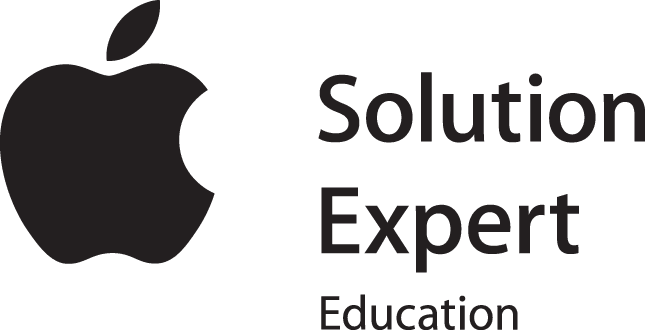
Have you ever wondered what it was like to walk alongside dinosaurs?
What about exploring the universe, and stepping inside the space station?
Maybe you always struggled in science lessons when it came to learning about the human body?
Perhaps things would have been easier if you could have seen the human body in every detail, and see for yourself how all joints fit together.
AR in the classroom allows students to visualise what they cannot immediately see. Teachers now have the capability to bring this concept to life, and deliver some of the most inspiring lessons that pupils will ever experience.
XMA want to provide you with some inspiration for AR in the classroom, because there is a world out there ready to be explored – and it can all happen right there in the classroom!
Here are our favourite apps which can easily be incorporated into lesson plans:
Augmented Reality apps

My Very Hungry Caterpillar
Ideal for: early primary school
Requires: iOS 11.0 or later
This is a 3D interactive app, suited to early primary years. This is the perfect way to start introducing younger pupils to the world of AR and technology.
My Very Hungry Caterpillar teaches them the vital skills of responsibility; the children will need to nurture the caterpillar by feeding it and looking it after through every stage of growth until it turns into a butterfly.
This app will also teach them about evolution of growth; they will witness the caterpillar growing bigger and bigger until it turns into a beautiful butterfly.

Froggipedia
Ideal for: secondary school
Requires: iOS 11.0 or later
This apps provides new ways in bringing anatomy to life in your biology lessons, exploring intricate anatomical systems of a frog and its life cycle.
This app will help students to understand how a single celled egg can turn into a tadpole, then into a froglet and eventually to a full grown frog. By using this app, it means that there’s no need to physically dissect a frog in order to understand the full structure. This is interactive learning at its finest!
If you like this Augmented Reality app – try out ‘Brainapse’:
This is the same concept as Froggipedia, only this time with the human brain. Use this interactive app to engage your classroom in the functions of the human skull and brain. You can teach them about the different brain cells, experience how the brain communicates with the five senses and understand the timeline of the human brain evolution.

Complete Anatomy 2019
Ideal for: secondary school
Requires: iOS device
Used by 200 of the world’s top universities, this app is regarded as one of the worlds most accurate and advanced 3D anatomy apps.
This app includes a betting and dissectible human heart in 3D – there is no better way for your pupils to get up close and hands-on with the human anatomy. This app clearly explains and demonstrates pain and growth simulation and the different functions of the human body. Welcome to the future of science lessons.
Want to learn more about how to use iPad and apps in the classroom?
Get in touch with our team today
Doing a little extra with “Little Extras”
With the unveiling of the 2018 budget last week, it was announced that the government would be investing an additional £400m into schools across England and Wales.
This additional investment was described as giving schools the extra budget for “the odd little piece of kit that they need*” – more specifically, “whiteboards and a couple of computers*”. This will be a one off capital payment direct to schools, averaging £10k per primary and £50k per secondary school.
The government have experienced a huge backlash across the country, with Geoff Barton, general secretary of the Association of School and College Leaders, saying “It is a sign of the government’s priorities that it is spending more on fixing potholes than on fixing the school funding crisis.”**
We agree that it is a small investment, and it certainly isn’t enough to help schools stretch to all the necessities they need. However, with our help we can make that additional budget go a lot further than just “a few little extras”. Our experience in doing more with less has supported schools in meeting their goals despite restricted budgets. Innovative technology solutions needn’t cost the earth. They just require careful planning, consideration and future proofing.
We pride ourselves in taking a consultative approach, by taking the time to understand your environment, challenges you currently face, and what your objectives are as a school.
Our specialist Schools team are ready to help you do a little extra with your “little extras”. Get in touch with us today so we can help your budget stretch further.
If you would like a member of our Schools team to contact you to discuss doing a little extra with “Little Extras”, please complete the fields below:
*The Guardian, 2018
** Schools Week, 2018
Atrium Studio School
Atrium Studio School is Devon’s first school that specialises in the Built Environment. Atrium offers their students a contemporary education in areas including Architecture, Structural Engineering and Ecology alongside traditional GCSEs such as Triple Science, English Literature and Language and Maths.
The Studio School wanted to enhance their envisioned modern technology environment, and support their extensive syllabus by making ICT an integral part of learning. In addition, Atrium needed facilities that could support teachers and the Senior Leadership Team to become flexible and stimulating educators.
XMA won Atrium’s contract through an extensively detailed design, supply, delivery, install, testing and commissioning of the entire ICT infrastructure. By working closely with Atrium, XMA was able to successfully provide the School with a high quality service, state-of-the-art devices and support.
Atrium Studio School recognised the Value Added offering from XMA designed to support Education Impact. XMA’s offer included employer engagement to help contextualise and enrich the curriculum for their students, who benefit from the Studio School model’s blend of academic and vocational education.
Samantha Morcumb, Assistant Principal at the Studio School explains,
“Our students benefit from regular employer visits and employer led projects.
These are principally within the construction industry but our students wish to benefit from a broad understanding of industry and commerce. XMA interests us as an employer partner because they specialise in ICT for new-build schools and work closely with architects, mechanical, electrical and building contractors to create a great built environment.”
Samantha continues,
“In December 2016, we wanted our Year 9 and Year 10 students to gain insight and practical experience in the field of Logistics and Supply Chain Management, so we invited XMA and parent company Westcoast to come in and meet our students.
They were delighted to support and the Group’s Chief Operations Officer Andy Newberry and Guy Bates, STEM Ambassador volunteered to run a workshop. They suggested an overview of the businesses, logistics and supply chain career opportunities and a set of practical activities, so that our students got a real feel for the roles and skills involved in running efficient and environmentally considerate logistics services on a global scale.”
Luke, a Year 10 student with an interest in IT, supported XMA in running the activities with Year 9,
“Students learned about Westcoast and XMA’s supply chain, specifically for the UK assembly of Viglen PCs, workstations and servers. We then formed teams representing source countries, transportation and assembly. We had PC parts and had to bring them together using the transport options provided considering time, cost and environmental factors.
We learned how to assemble a PC, although I have personally done this before, so I coached the Y9s. We also learned that the UK is the world leader in cardboard box manufacture!
We use Viglen Omnino All-In-One PCs here at Atrium, so it was great to learn about how the business works that makes them.”
Sam Westaway, 3D Art and Design Teacher supported the day with Samantha,
“We worked with XMA prior to the day to ensure that the taught element and practical exercises helped embed life skills including critical thinking, communication and teamwork. Working with Andy and Guy of XMA helped us do that, because they were able to illustrate how important these skills are in their business, so they can serve their clients effectively and manage an innovative, ethical and environmentally considerate operation.”
Andy Newberry, Chief Operations Officer, Westcoast Ltd comments,
“We knew this was a great school and so different from my own school experience. It was terrific to experience the Studio School approach first hand and see the enthusiasm of their students to learn about careers and routes to university.”
Guy Bates, XMA Business Development Director and STEM Ambassador says,
“Having been a part of the original project team during the bid, design and implementation of the IT solution, it was wonderful to see and use the ICT solution we and the School designed together. Anyone who has presented to and collaborated with a large audience will know that you really want the ICT to work first time, so working with XMA partner schools in this way gives a great insight into the ease of use and functionality of the Solution, when you depend on it in front of a group of teenagers!”
Guy continues,
“It is particularly exciting to see how the Atrium ICT Solution supports Project Based Learning, together with flexible spaces at the School, which are designed to enable whole year group, whole class, group, paired and individual learning. It must be working well! Activities were a joy to deliver and the hospitality and attitudes of the students and staff were amazing!”
Choosing the Right Technology: IT procurement Tips for SMEs
A well-considered investment in new technology is an investment in your business’ long-term future.
It’s an exciting time for any organisation. The right tech, whether hardware or software, can transform a firm’s growth potential, helping your business take the next step in its success story. However, it can also be a stressful time as smaller firms don’t necessarily have the kind of in-house IT procurement expertise needed to make important tech investment decisions with confidence.
With so many alternatives on offer, working out the best IT solution for your business isn’t always straightforward – and the implications of getting it wrong can be costly. Here are our thoughts on some of the steps that smart SMEs are taking in order to make sure their technology investment decisions have the desired impact
1. Start at the end
Just like any kind of capital expenditure, the intended benefits of the investment should be well understood before the procurement process starts. The primary reason that SMEs buy new technology is the need to improve performance or optimise a business process, so look at the processes in your business and ask, what should or could be done better, more quickly or more efficiently?
Often the best people to identify these pain points are your workforce. A staff survey can be an effective way to work out how much time is being spent on different activities, which can help to identify and prioritise inefficiencies.
Then you can ask yourself, could technology help to address this?
Are staff spending hours on end in team meetings, for example? Perhaps they need a more effective tool for collaborating, like an Instant Messaging system or a project management app?
Are they taking an age to locate customer files in filing cabinets? In that case, a scanning solution could make that process far more efficient and productive, freeing them up to make an impact elsewhere in the business. A business should only invest once it has clearly identified the processes it needs to change and how new technology can effect that change.
2. Consult and report
So, now you know what you want your new technology to be able to accomplish, it’s essential to consult all the staff who will ultimately be using it about the functions they need.
These are not vague ambitions, but clear objectives that tie in to the needs of the business.
You can also ask them about any other desirable features that would help them do their jobs better.
All these factors should also be ranked according to importance, as budget limitations may not allow you to tick every box, so prioritise the most critical.Some of the issues you will want to consider include usability, security, scalability, functionality, reliability, quality, the provision of support and compatibility with existing systems.
Once your analysis is complete, create a written report that lays out exactly what the investment is designed to achieve, that can be shared with, and signed off by everyone that will be affected. This document will prove invaluable when it comes to navigating through the huge variety of potential solutions that are available.
3. A systematic solution
The huge amount of technology aimed at SMEs can be seen as both a blessing and a curse.
On one hand, it makes it more likely that there is a product out there that precisely suits your circumstances, on the other, finding it could be a real challenge.
Now you have your comprehensive list of requirements, one option is to create a spreadsheet comparing them against a selection of potential solutions.
You can then start narrowing down the list by working out which option fulfils the most criteria to find the best solution.
Of course, cost will be a factor too, but look beyond the initial investment to consider the long-term value, such as the print cost per page provided by a new printer.
If this still seems a little overwhelming, then teaming up with a technology supplier could be the way forward.
4. A helping hand
Don’t think of us just as a supplier with a sharp salesman who’s trying to sell you the most expensive solution they can, regardless of its suitability.
We function more like a trusted procurement partner, who can support you through the decision-making process, installation and bedding in of any new technology.
We want to build a long-term relationship with your business, so it’s in our interest to ensure we provide the right long-term solution for you.
We work hard to understand what businesses need from their technology and develop integrated solutions that enable customers to achieve their goals. And work with you to understand the challenges you face, then introduce services and products that will help you to work smarter and stay ahead of your rivals.
5. Teething troubles and training
Most IT professionals will tell you that, however well planned an installation is, some degree of teething troubles are inevitable.
For small businesses, any period of downtime can have a huge impact, so ready access to technical support and training is essential, especially in the first few months.
Again, we can provide some added value by managing the installation process.
Training ensures that your staff are getting all they can out of a new technology, using it to its full potential and generating the maximum positive impact on productivity, as well as delivering a better Return On Investment (ROI). We can offer training, so you have plenty of options to get the right solution for your business.
Learn how organisations from various sectors are deploying technology to their advantage by visiting our Success in Action page.
Top tech that we think will make this academic year epic!
The uniforms are ironed, the shoes are polished and parents are breathing a small sigh of relief – the summer holidays are over and it’s time to get back to business!
As the new academic year commences, it brings with it a fresh beginning, a blank canvas for new opportunities and endless possibilities. It’s an exciting time as students embark on the next chapter in their educational journey.
But it’s an exciting time for us too! There’s nothing more rewarding than seeing our young learners achieve their dreams, especially now that so much more is possible through the innovative application of IT.
Technology has opened up a whole new world for learning. Students have flexibility over what mediums they can learn with, they have immediate access to information and are no longer restricted to the classroom.
Exciting new technologies are emerging, breaking down the boundaries of traditional learning and enriching the educational experience. With so many new innovations designed to make learning more fun, we have narrowed down the selection to a few of our favourites…
3D Print
Building the vision into a tangible outcome
Print no longer means “Print”! Sitting perfectly within STEAM curricula, 3D print provides a truly creative and immersive learning environment. By producing tangible results, students are instantly engaged, developing a real motivation to learn. This hands-on-learning approach brings complex concepts to life and 3D print helps bridge the gap between traditional classroom concepts and reality.
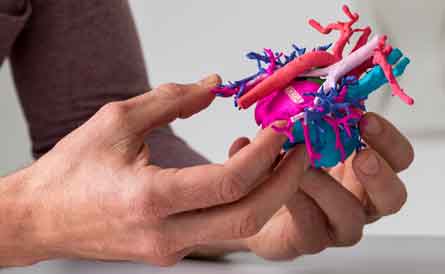
Virtual Reality
Immerse learners in a simulated learning environment
Virtual Reality (VR) was a thing of the future but now it’s here and making waves through the education sector by changing the way educational content is delivered, allowing users to interact with it within a virtual world.
Students can explore a subject in detail, without having to read up about it. They can develop an understanding of how things work in a more practical environment. And they can scale learning experiences, making them more engaging and dynamic.

Microsoft Surface Go
Effortless 2:1 computing
The latest addition to the Surface family! The device is a 10-inch screen and 3:2 display with Microsoft claiming it is the ‘smallest, lightest and most affordable Surface yet’. It’s revolutionary 2:1 model enables the mobility of a tablet with the performance of a laptop and includes enhanced lesson customisation with Office 365 and seamless tools like Microsoft Teams enable assignment creation, progress tracker.

Sphero
Teaching students to code
We love this little guy! Sphero is an app-enabled robot which uses basic code to programme its actions – whether that be jumping, moving in a particular direction, dancing or changing colour. With its own Edu App providing heaps of collaborative STEAM activities such as Draw & Drive to learn real JavaScript, Sphero captures and nurture imaginations instantly.

Spongy Elephant
Award winning bite-sized training for schools and trusts
Ok, so it’s not exactly tech but we still see Spongy Elephant having a huge presence in ed this term! Put simply, Spongy Elephant provides your staff with bite-size learning bursts that are easy-to-access, easy-to-consume and easy-to-implement when they need them, rather than have them scheduled for school INSET sessions and offsite formal training.

We are helping schools similar to yours, to introduce the latest and greatest tech to their classrooms, giving them the confidence and reassurance that they are providing their students with the best learning experience possible.
If you would like to learn more about any of the technologies mentioned or discuss other ideas for revolutionising your classroom, our Education team are on hand to help.
Success for XMA as the 2018 CRN Channel awards shortlist is announced
In its 25th year, many will have been anxiously awaiting this years’ shortlist for the CRN Channel Awards 2018. The awards are the perfect opportunity to share acheivements and recognise those who have made outstanding contributions to the channel. XMA are proud to announce our shortlisting at this years awards.
As the current reigning winners of the CRN Public Sector VAR award in 2017, we have continued to deliver value to our public sector customers. As a result, XMA have been named one of the finalists in the running to be named this years winners. Further to this, XMA have also been shortlisted under the ‘Reseller of the Year (£51m+)’ category, a prestigious title for any reseller in the channel.
Ian Cunningham, Director of Sales & Marketing at XMA had this to say on the news of our shortlistings:
“As competition for the CRN Reseller of the Year and Public Sector VAR of the Year awards is so incredibly high, I am delighted XMA have been shortlisted for both awards for the second year in a row. Last year I was incredibly proud to accept the CRN Award for Public Sector VAR of the year on behalf of XMA, particularly in front of an audience of industry peers.”
“XMA is powered by our people and it is them who make these awards possible through their hard work and focus on our customers. They live our values and make a difference.”
The awards ceremony will take place on the 15th November, where we look forward to celebrating success with other industry peers from across the channel.
2 rules of thumb as you modernise your Data Centre
There are two rules when it comes to modernising your datacentre but what it boils down to is focusing on a good outcome.
Rule #1: Keep it simple
When technology needs an update, some organisations choose to modernise over time, following the same problem-by-problem approach they used to build the original data centre. This piecemeal approach is complex and can be agonisingly slow. What’s worse, all that time and effort won’t necessarily lead to a better end product or even lower costs.
Instead of focusing on daily problems that arise, hyperconverged infrastructure (HCI) lets you focus on the outcome: a simpler data centre that’s cost-effective and easy to manage. HCI takes a building block approach to architecture, consolidating compute, storage, network switching, replication, and backup in a single integrated system. The consolidation of these IT functions onto virtualized hardware can greatly simplify environments that have been divided by siloed point solutions.
VM-centric HCI systems are also simple for IT administrators to manage, and require much less data centre space than traditional IT devices.
Rule #2: Don’t overspend
Hyperconvergence requires some upfront investment, but it can deliver a huge return on that investment. In this study based on research with real world customers, Forrester Consulting found that HCI reduces TCO by 69% on average compared to traditional IT. Converging the entire IT stack – firmware, hypervisor, and data virtualisation software – has additional advantages, according to that same study. Data centre footprint can be reduced 10:1, backups and disaster recovery become simple and straightforward, and upgrades are managed for the whole stack. The most efficient solutions also free up significant staff time, boosting the economic benefits even further. IDC reports an 81% increase in time available to focus on new projects as a direct result of hyperconverged deployment.
Our data centre solutions guarantee high availability, reliability and security for your infrastructure
Read More
Does your technology make the grade? 4 reasons why technology is critical to learning
With GCSE results out today and expected to have been the toughest yet with the new grading system, it got us thinking. How essential is technology to the way our students learn?
When I think back to my school days, which actually weren’t too long ago (no, really!), the overhead projector was the latest mod-con to hit the assembly hall and the chalkboard was still the smartest way to share real-time lesson content.
Well, technology has come a long way since those days, yet we still managed back then. Students were still learning, achieving and prospering from their education. So if we were able to nurture success before the technology boom, why is it so important in today’s classroom?
Here are 4 reasons why we believe technology now plays a critical role in learning:
1. Students demand it
Teens spend nearly 9 hours every day consuming media and have grown up immersed in technology, so keeping up with this demand is essential. The innovative adoption of technology can also play a key role in the recruitment of the next student body but IT departments should ensure that core infrastructures and applications have the flexibility to support these changes.
2. Learn at their own pace
Traditional learning could often be fast paced, risking a drop off of concentration and understanding. With the integration of technology in the classroom and learning concepts such as flipped learning, students can learn at their own speed, pause, and recap whenever they need, meaning that the more advanced student can go ahead, freeing up the teacher to provide support 1:1 to those who need it.
3. Enhance Engagement
Feedback from our customers over the years suggests that students learn best being more interactive. This is particularly apparent in STEAM subjects where content is often more complex. Technologies such as 3D print and robotics are leading the way in STEAM by breaking down the learning barriers and offering more practical methods of learning, whilst future-proofing students as they enter the workplace.
4. Enable Collaboration
Technology permits a connected world and in this case, a connected learning environment. With intelligent applications such as Office 365 and G Suite, students and teachers can communicate, collaborate, chat and use the familiar productivity applications in a secure environment.
As experts in education technology, we are close to the market and its trends. Here are a few technologies that are already making a real impact in the classroom:
Chromebooks
Chromebooks are taking over the classroom and the reasons are simple. They are cost effective and affordable, feature an all-day battery life and instant on functionality; and with Chromecast, students and teachers can instantly share their screen.
If you are interested in Chromebook, you should check out our latest offer! You can get a HP Chromebook for as little as £65.00!
3D print
For reasons we’ve previously discussed, 3D printing can play a valuable part in STEAM subjects, transforming the classroom into an interactive learning environment.
iPad
iPad is the ideal computing companion both inside and outside of the classroom. Its portable format, instant load up time and touch screen makes life easy for teachers and students alike. Perfect for internet research, making videos and music, taking lesson notes and sharing and managing content. What’s more, iPad is now much more cost effective and has full integration with cloud platforms such as Google and Microsoft.
So it’s clear, we have come a long way since school days were guided by a text book and piece of chalk. The dawn of the internet revolutionised the way we gained information and technology evolved around us – so much so, that teens today are technology native and would probably rather swap their right kidney than sacrifice their mobile phone.
That said, technology has enabled personalised, engaging and even mobile learning. Its enhanced collaboration and takes traditional subjects such as science, engineering and technology to the next level. Without it, the classroom struggles to thrive which is why building a technology environment that supports these trends is essential.
Is your tech up to the task?
Not sure how to enable cloud managed mobility, whether your network can support the load or how flipped learning can really make a difference? Our specialists have the answers and can help determine whether your existing IT is up to the job.
Ben Brown
Head of Schools
Barclay Primary School
Supporting targeted learning in the UK’s largest primary school with Google for Education
Google for Education has enable teachers to cater to the wide range of individual needs of Barclay’s 1200 pupils, utilising new technologies like Google Expeditions to create more engaging and inspiring lessons.

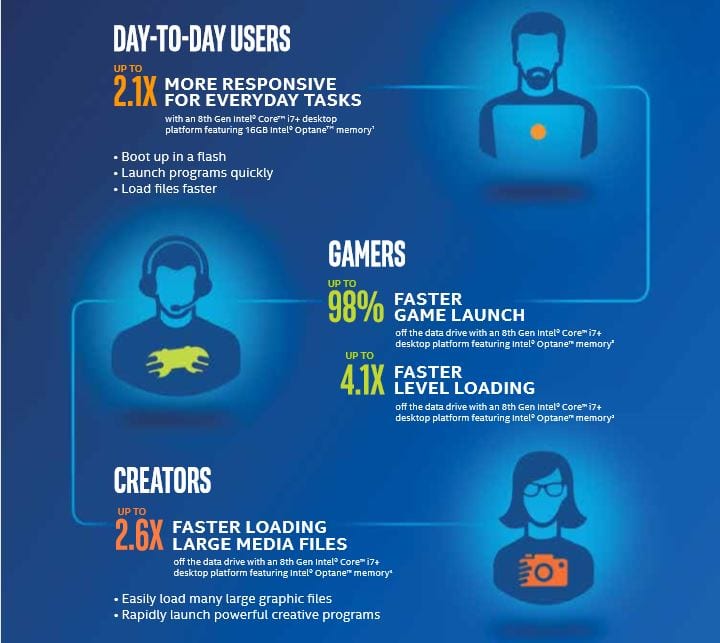



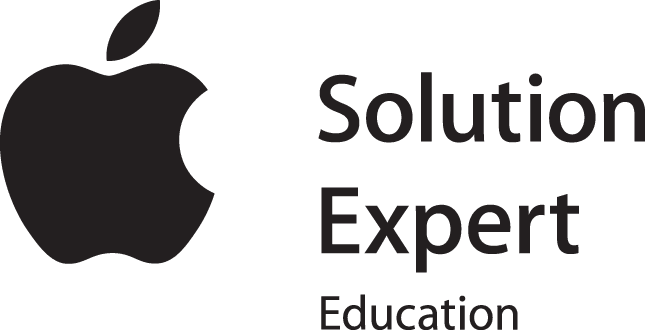
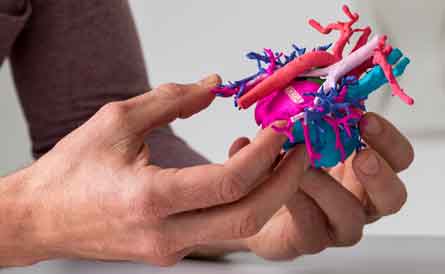






 Monitoring by Hotjar
Monitoring by Hotjar