Android Desktop: An emergency option for when your laptop is broken, or a paradigm shift in client devices?
Your AI Strategy, Simplified: Practical Guidance from XMA
Artificial Intelligence. It’s a term that dominates headlines and boardroom discussions. Yet, for many organisations, a fog of complexity and uncertainty surrounds AI, making it difficult to see a clear path forward. This challenge is compounded by existing business pressures. Organisations are grappling with a 3x increase in cyberattacks between 2023 and 2024 and losing three weeks of productivity per year for every 39% of employees seeking IT support. It is no surprise, then, that 39% of organisations also struggle to identify clear use cases for AI amidst these immediate demands.
At XMA, we understand this. Our role is to demystify AI for our customers. We believe the utility of artificial intelligence shouldn’t be obscured by technical jargon, but should be a strategic tool that is accessible and aligned with your specific business objectives.
Moving Beyond the Hype: A Focus on Business Outcomes
The journey into AI doesn’t need to be a leap into the unknown. We see AI as a spectrum of opportunities, from improving data analytics and automating processes to redefining customer experiences and creating new business models. The key is to first identify where AI can deliver the most significant impact and value for your specific organisation.
Our approach is built on understanding your strategic priorities and then mapping AI capabilities to those goals. We help you cut through the noise, focusing on practical applications that drive measurable value, whether that’s using AI to increase productivity, gain deeper insights from your data, or create more efficient services.
Answering the Key Questions for Leadership
Many leaders we speak to are working through the same fundamental questions about AI adoption. Our process is designed to provide clear, direct answers.
- How do we separate realistic AI applications from fleeting trends? We focus on your operational data and strategic goals to identify high-value, achievable projects, not speculative technology trends. This ensures resources are directed at applications with a clear business case.
- What are the practical first steps to integrating AI into our existing infrastructure? We begin with an assessment of your current infrastructure to establish AI readiness. This allows us to create a phased, practical roadmap for integration that minimises disruption and aligns with your existing technology stack.
- How can we ensure AI adoption is secure, ethical, and delivers a tangible return on investment (ROI)? Our framework incorporates governance and security from day one. We build ROI models based on defined outcomes, such as cost reduction or productivity gains, ensuring every AI initiative is accountable and its value is demonstrable.
- What skills and cultural shifts are necessary to use AI effectively? Successful AI adoption is as much about people and processes as it is about platforms. We provide guidance on developing a data-driven culture and upskilling your teams, ensuring your organisation is prepared to operate the technology it adopts.
Your Next Step: A Clear Path to AI Clarity
The potential of AI is significant, but realising it requires a clear vision and a credible partner. It’s time to move beyond the buzzwords and start building a practical AI strategy that delivers tangible benefits to your organisation.
Ready to gain a clear perspective on how AI can benefit your business? We invite you to book an Executive Briefing on Demystifying AI. This tailored session is designed for senior leaders to discuss specific challenges, explore relevant AI opportunities, and understand how XMA can work with you to navigate the AI landscape with confidence.
Book your Executive Briefing today and start your journey to AI clarity.
Drive Efficiency and Modernisation in Your Public Sector IT
From Reactive to Proactive: How The Recent Retail Breaches Signal Escalating UK Cyber Threats
Building Cyber Resilience with XMA
Proactive, comprehensive cyber resilience is crucial. XMA provides tailored cybersecurity solutions and expert guidance to bolster defences and ensure swift recovery. We begin with understanding your current security stance through Cyber Security Assessments, including Cyber Essentials, industry framework mapping, and detailed checks of Active Directory, M365 security, email health, network security, and shadow IT.
We then focus on bolstering your defences by deploying a wide array of cutting-edge security solutions. This includes Endpoint Detection & Response (EDR), robust Identity & Access Management (IAM), data loss prevention (DLP), secure email and web gateways, and web application and API protection (WAAP). For organisations leveraging cloud environments, we offer Cloud Security Posture Management (CSPM) and Cloud Workload Protection Platforms (CWPP).
XMA further strengthens your corporate network by securing your networks and infrastructure with solutions like Secure Access Service Edge (SASE), Network Access Control (NAC), and specialised security for IoT and Operational Technology (OT). Arguable, one of the most important steps is recognising the human element, so we guide your staff through Security Awareness Training to combat threats like phishing. We also make sure you have everything you need to meet Cyber Security Essentials standards. Crucially, we help ensure business continuity with robust backup, recovery, and disaster recovery solutions, whether data is stored on-premises, or in the cloud. We employ a wide array of subject matter experts for testing, transformation, compliance, implementation, and advisory needs, acting as an extension of your team.
The attacks on M&S and Co-Op are stark warnings. Cybersecurity is a fundamental business risk requiring strategic investment. Partnering with XMA helps businesses build a resilient cybersecurity posture against today’s and tomorrow’s sophisticated attacks.
Don’t wait. Contact XMA today at enquiries@xma.co.uk to enhance your cyber resilience.
How Meta is Stitching Mixed Reality into the Fabric of Higher Education
XMA, Pure Storage and a New Era of Flexibility & Data Resilience for Higher Education
Microsoft Pricing Update
On Friday 19th August 2021, Jared Spataro, Corporate Vice President for Microsoft 365, announced an update to their commercial pricing – Please read the announcement
here. Jared explains these price increases are due to the innovation Microsoft have delivered into their product suites over the past decade. During this time Microsoft have heavily invested and delivered in three key areas: communications and collaboration, security and compliance, and AI and automation.
Since the launch of M365, Microsoft have includes 24 new apps to the suites such as Microsoft Teams, Power Apps, Power BI, Power Automate, Stream, Planner, Visio, OneDrive, Yammer, and Whiteboard—and have released over 1,400 new features and capabilities.
The price increases will include:
Business Plan
– Microsoft 365 Business Basic (from $5 to $6)
– Microsoft 365 Business Premium (from $20 to $22)
Enterprise Plans
– Office 365 E1 (from $8 to $10)
– Office 365 E3 (from $20 to $23)
– Microsoft 365 E3 (from $32 to $36)
– Office 365 E5 (from $35 to $38)
The pricing is per user per month and the increases will apply globally with local market adjustments for certain regions. These changes will go into effect on 1st March 2022. There are no changes to pricing for education and consumer products at this time
Extending audio conferencing capabilities
One way Microsoft are vindicating the price increase is offering Audio Conferencing (RRP £3.02) with unlimited dial-in capabilities for Microsoft Teams meetings across enterprise, business, frontline, and government suites.
Currently only included with Microsoft 365 E5 and Office 365 E5, Audio Conferencing dial-in has become an important part of the complete Teams experience ensuring users will be able to join their Microsoft Teams meeting from virtually any device regardless of location, or even struggling with a bad internet connection. These features will be effective in March 2022.
Frontline Plans
– Microsoft 365 F3, Microsoft 365 F1 and Office 365 F3
Business Plans
– Microsoft 365 Business Premium, Microsoft 365 Business Standard and Microsoft
365 Business Basic
– Enterprise Plans – Microsoft 365 E3, Office 365 E3, Office 365 E1
Changes to Intune and EM&S E3/E5
The price increase announced on the 19th August 2021 are in addition to the price increase Microsoft announced in February 2021 relating to Intune and EMS E3 & E5 which came into effect this month, August 2021. The increases to Intune and EM&S were again based on Microsoft delivering significant investments in Microsoft Endpoint Manger and Microsoft Enterprise Mobility & Security (EM&S) over the past 18 months.
The new features being rolled out include:
– Microsoft Tunnel VPN (features for Android and iOS devices)
– Enhanced MacOS management capabilities – New endpoint analytics features
– Various enhancements to Microsoft Endpoint Manager
The % increases are outlined below and effect Academic, Corporate and Non-For Profits.
Effective planning, device deployment and management
Making the most of digital workspace transformation – Part 1
As working practices and norms continue to change and develop, and the debate about what works best rages on, the ability to adapt your business’ working methods quickly is growing in value. Of course, quick reactions shouldn’t come at the expense of business collaboration, or security. So, how do you clear this delicate obstacle?
The right technology and processes can make an enormous difference. Modern operating systems and software, such as Windows 10, continues to evolve and offer increased levels of flexibility for businesses and private users alike. The rise of the cloud further boosts this, with remote collaboration now near-seamless, as opposed to just a few years ago, when working from home could be challenging. This rate of development is showing no signs of slowing down.
As long-term partners of Microsoft, and experts in the use of technology like Windows 10, Microsoft Teams and Microsoft Azure, we’ve been trusted by many public and private organisations to help prepare them for the challenges presented by changing work habits. We achieve this through a distinct, four-step process we call the digital workspace quadrant.
Getting a sense of what you need to meet your unique needs should always start by taking a closer look at where your business currently stands. What technology do you currently use? How much do you pay for it? Are you using it to its full potential? Programs like Microsoft Teams can offer massive advantages to a business if used properly. We’ll take a close look to see what value can be extracted from existing tools, before looking at new ones.
From here, we’ll start to work with you to define and build your business case for change. To do this effectively, we’ll involve employees from across your business, in order to get a sense of their unique challenges, insights and ideas.
By combining this knowledge gained from your team with comprehensive audits on your technology, infrastructure and existing skillsets, we’ll pick out the ideal technological solutions for your challenges.
From here, our deployment and management expertise comes into play. We’ll make use of deployment tools like Windows Autopilot to ensure any new device delivery goes smoothly, without any setup time necessary.
We’ll also work to make device management significantly simpler. Windows Autopilot enables legacy app containerisation, which allows older Windows apps that are no longer supported to carry on running within the latest version of Windows 10. This means that, if you have an essential piece of bespoke software that’s out of date, you don’t need to immediately replace it, or jeopardise your wider security in the process.
Any technological or cultural change is a big step for a business to take, especially at a time when working culture is evolving so quickly. At XMA, we’ll work with you to make it as simple and painless as possible. From enabling new hybrid opportunities to making the most of existing tech and infrastructure, with our expert support and quality products from major vendors like Microsoft, digital workspace transformation can be that little bit easier.
To learn more about our digital workspace quadrant process, and how we can help you make the most of workplace transformation, keep an eye out for part two of this series, which focuses on keeping security high without restricting access.
Keeping hybrid working secure and staying in control
Making the most of digital workspace transformation – Part 2
As widespread digital workspace transformation continues to progress, and the working standards of individuals and businesses continues to evolve, keeping pace is increasingly important. If a business is behind the curve, it becomes ever more difficult to attract and retain talent. But with the desire for remote and flexible working being higher than ever, how can you meet this need without jeopardising your business security and continuity?
XMA can help you with this. In a previous blog, we looked at how we can use an effective planning and deployment strategy to help your business embrace new ways of working. In this second blog, we’ll be looking into the ways we can help you keep control of your network, without ever laying your hands on the devices your team uses.
When people work remotely, it’s likely that the range of devices available to them will go up. For example, some people might have a powerful PC at home, while others might prefer to work from a personal tablet or phone occasionally. While this boost to staff convenience is hard to ignore, it does raise several major security concerns. As these devices are outside your management control, they could be an ideal access point for hackers and viruses. As a result, many businesses are choosing to restrict access to managed devices only.
Whether you choose to allow a varied range of devices to use your network, or supply specific machines to each member of your team, we can help. Sophisticated endpoint and access management systems, enabled by Windows 10 technology, allow you to retain control while enabling an enormous level of flexibility for your teams. This will let you simplify automated provisioning, configuration management, and software updates for every single device that uses your network, regardless of operating system.
Device management is just part of the battle. Alongside close and customisable control over access, based on your specific needs and wishes, we’ll also develop a robust and personalised data security and risk management policy. This will consider the sensitivity of your data, how much access is required for each individual, and much more.
Using the latest software and zero-trust techniques from Microsoft, including Windows 10 Authenticator for two-factor authentication, we can start to create an environment that enables digital workspace transformation, without jeopardising security for the sake of access.
Enabling cultural change is naturally important for a business, especially right now, but doing it in a way that’s sensible, safe and suitable for you is incredibly important. It’s not something to be rushed, you need to pick the right path for you. Our team will help you to pick the right path, and use the best technology from Microsoft, along with other major vendor partners, to make it a reality.
We’ll be continuing our blog series on digital transformation in the weeks to come, so keep an eye out for part three. If you’ve not read the first part, or would like a reminder, you can find it here
How did the Covid-19 lockdown impact sustainability?
The conversation around the shift to remote working is constantly ongoing, and we have all seen first-hand the positive impacts on businesses. This includes anything from improved collaboration and productivity, through to better mental health and wellbeing. Technology has been a key enabler in supporting the move to remote working.
Technology adopted during lockdown to enable employees to work remotely has shaped not just organisations during lockdown, but strategic business planning moving forward. We have already seen announcements from large enterprise technology organisations, shifting their working model to remote, either entirely or in part.
The productivity benefits of working from home centre around the loss of the need to commute. With the average person’s work commute at 60 minutes each way, this has saved on average a staggering 10 hours per week spent mostly in the car, on the train or bus. As a result of this, the European Environment Agency’s data confirms large decreases in air pollutant concentrations, of nitrogen dioxide (NO2) concentrations, largely due to reduced traffic and other activities, especially in major cities under lockdown measures.
Reductions of around half have been seen in some locations, for example:
- In Milan, average concentrations of NO2 for the past month have been at least 24 % lower than the month prior. The average concentration during the week of 16-22 March was 21 % lower than for the same week in 2019.
- In Rome, average NO2 concentrations for the past four weeks were 26-35 % lower than for the same weeks in 2019.
- In Barcelona, average NO2 levels went down by 40 % from one week to the next. Compared with the same week in 2019, the reduction was 55 %.
- In Madrid, average NO2 levels went down by 56 % from one week to the next. Compared with the same week in 2019, the reduction was 41 %.
- In Lisbon, average NO2 levels went down by 40 % from one week to the next. Compared with the same week in 2019, the reduction was 51 %.
(European Environment Agency, 2020).
After achieving and analysing this reduction in pollution, will the Covid-19 lockdown result in real progress to tackle climate change?
Whilst addressing long-term air quality problems requires ambitious policies and forward-looking investments, the Covid-19 lockdown demonstrated the capability we must vastly reduce our emissions. When the noise of airplanes and traffic was gone, it helped us understand and have empathy for the effects of climate change on future generations. The lockdown also demonstrated to employers that employees can effectively work from anywhere with best placed technology, and in turn contribute toward a greener and more sustainable future.
Is your business set up for remote working?
XMA have been supporting businesses throughout Covid-19 to achieve efficient digital workspaces. Get in touch to discuss your Digital Workspace now.
Reference: European Environment Agency (2020). Air Pollution. Available at: https://www.eea.europa.eu/highlights/air-pollution-goes-down-as [Accessed: 24.08.2020]

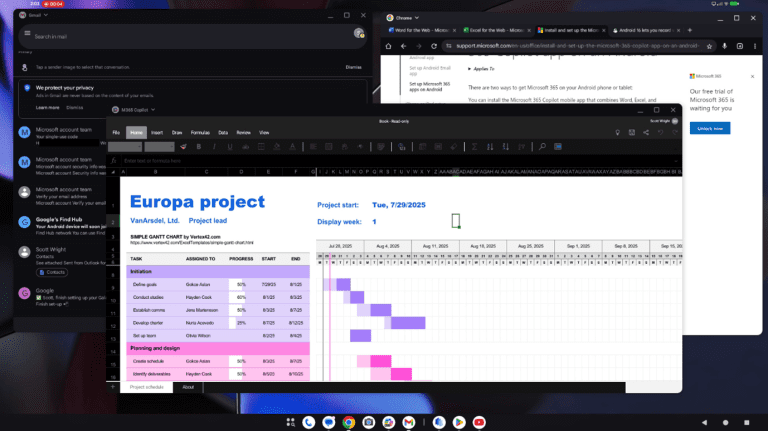
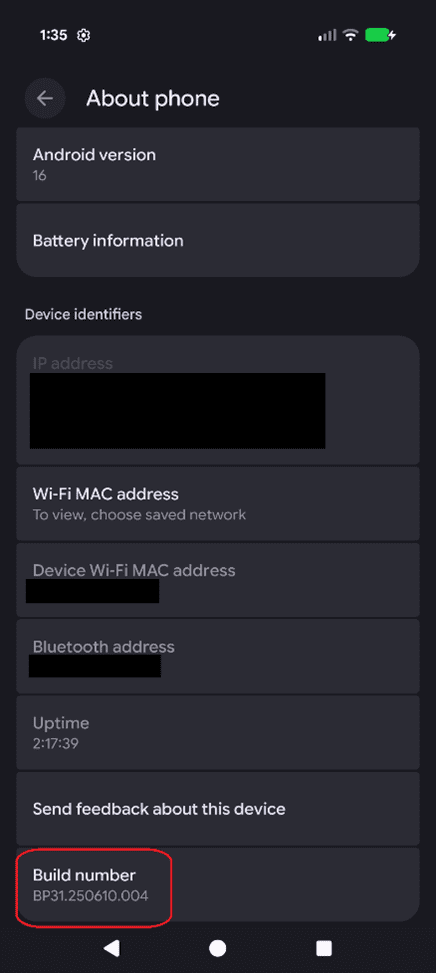
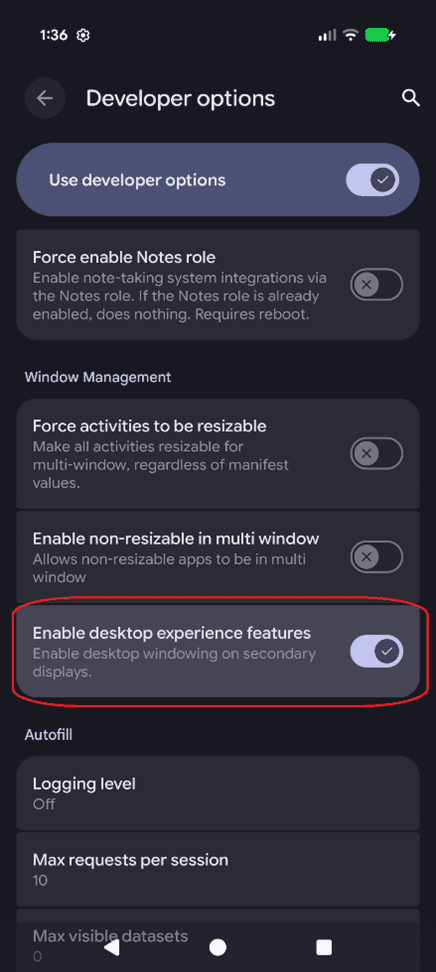



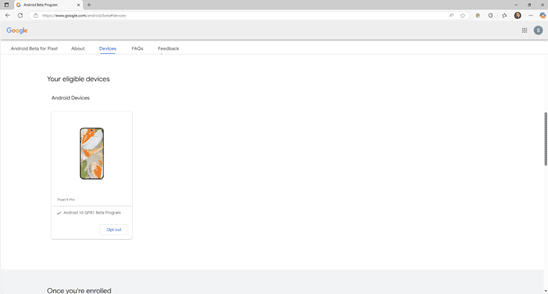


 Monitoring by Hotjar
Monitoring by Hotjar