The UK higher education sector is in a period of intense competition. To secure the best talent, institutions must offer facilities that deliver a tangible return on investment. For years, esports labs were viewed by many observers as expensive recreational add-ons.
That view is now obsolete.
A new survey conducted by XMA in partnership with Logitech provides the hard data to correct the record. We surveyed 1,000 current and prospective university students to separate anecdote from fact. The results are conclusive: advanced computing facilities are directly correlated to a university’s ability to attract students, support their wellbeing, and prepare them for the modern workplace.
Here is the reality of the student demand.
A Deciding Factor in Recruitment
For the majority of prospective students, a university’s digital infrastructure is a primary litmus test for the institution’s quality.
The report reveals that 60% of respondents state that the presence of dedicated gaming facilities would encourage them to choose a specific university. Perhaps more importantly for risk-averse administrators, only 1.5% said it would discourage them.
The rhetoric that gaming distracts from serious study holds no weight with the students themselves. Instead, a well-equipped lab signals that the university understands the technology and culture that defines their generation. It converts an IT investment directly into a recruitment asset.
The Demographic Reality Check
University administrators often view “gamers” as a niche male demographic. The data dismantles this stereotype entirely.
88% of students surveyed play games at least once a week, with 50% playing daily. Furthermore, this is not a gender-specific activity. While 93% of male respondents play weekly, a massive 85% of female respondents do the same.
Investing in esports and advanced computing does not serve a minority interest, it serves the vast majority of your student intake. If you ignore this demographic, you ignore nearly 9 out of 10 students walking onto your campus.
More Than Just Gameplay: The Academic Link
Students view these facilities as practical learning environments, not just arcades. They see a direct line between high-spec hardware and their professional futures.
- Career Preparation: 83.4% of students say that access to emerging technologies (like AI, VR, and high-spec computing) is important for their future careers.
- Skill Transfer: Students explicitly associate these facilities with developing marketable skills in game design (72%), programming (54%), and digital content creation (49%).
- Course Selection: 44% of respondents stated that access to gaming facilities would make them more likely to choose a technology-focused course.
This data indicates that an esports lab functions as a “third space” on campus, a hub for skill acquisition and collaboration that students are actively seeking.
The Hardware Requirement
Students are clear about their expectations. Standard library PCs are insufficient for the workloads required by modern degrees.
37% of students explicitly want high-performance computers to support their coursework. Furthermore, 33% require access to content creation tools.
To meet this demand, universities must provide industry-standard equipment. This means high-performance workstations and peripherals, such as the Logitech G range, which offer the precision and durability required for both competitive esports and intensive creative workloads like 3D modelling and video production.
XMA’s Proven Delivery
Data is useful, but execution is what matters. Building these environments requires more than just buying PCs, it requires complex infrastructure planning, security compliance, and strategic procurement.
XMA has a demonstrable history of delivering specialist facilities for UK universities. Our work with Teesside University to deliver their industry-leading gaming labs, and our engagement with the University of Lincoln to build their esports facility, showcase our capability. We manage the end-to-end process to create robust, high-performance environments that last.
The Verdict
The argument is settled. Esports labs have a measurable, positive impact on student recruitment and academic outcomes.
The question is no longer if a university should invest in advanced computing facilities, but when. If you are ready to discuss the design and delivery of a facility that aligns with your institution’s strategic goals, contact the XMA public sector team at enquiries@xma.co.uk today.



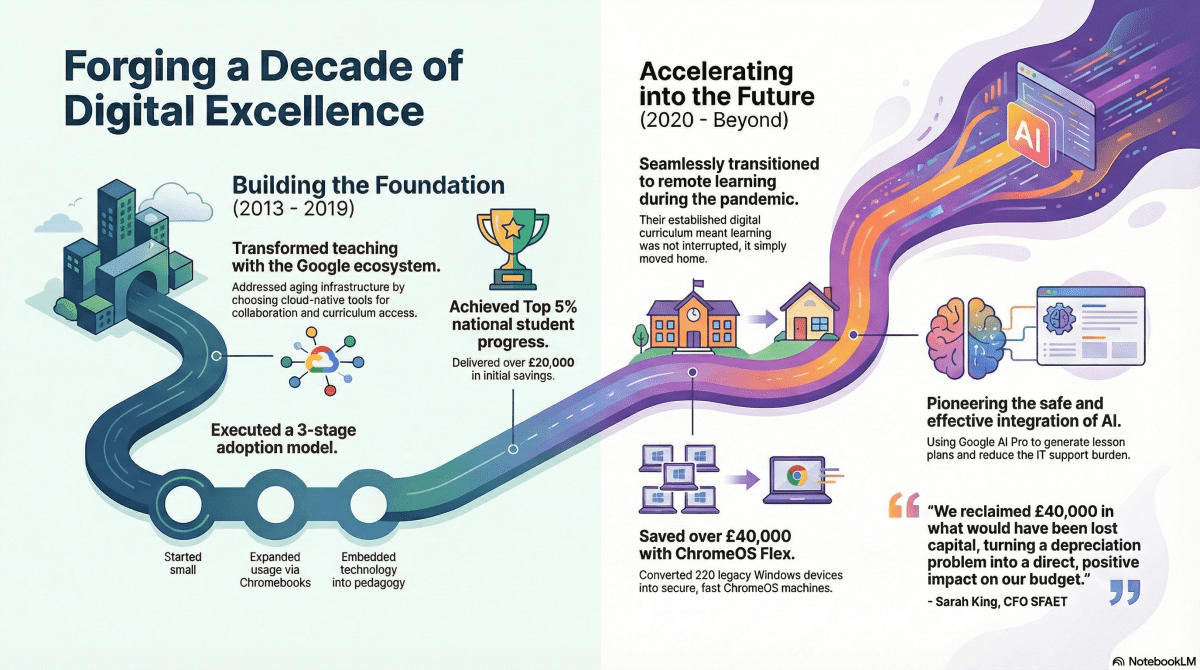
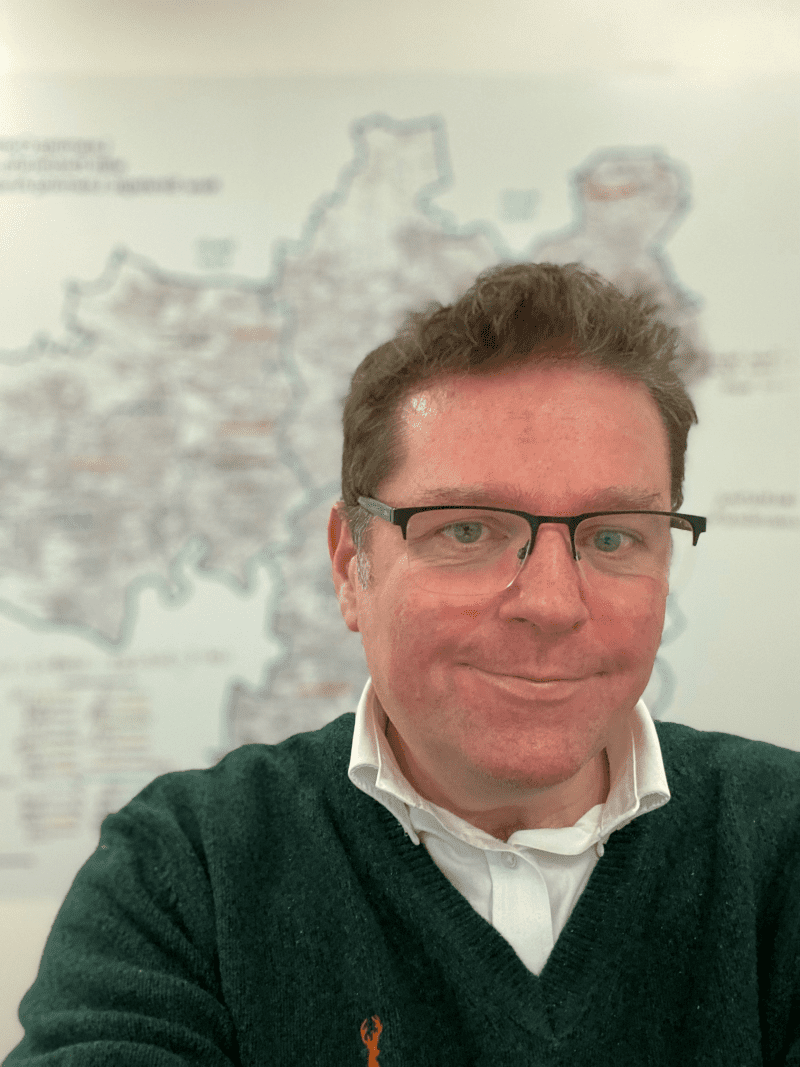




 Monitoring by Hotjar
Monitoring by Hotjar