Responding to issues, understanding opinions, activating creative instinct.
Building culture. Instigating change. Deducing potential.
In July 2019, we were enlightened with a youthful outlook on creativity and global concern. We understand the power of societal influxes and demands into our own lives, and how many attitudes and beliefs become stronger as we mature. However creativity through all ages via drawing gives us a chance to express our personal visions. It is those visions we mentally visualise which make us human, which appeal to our instincts, what makes us – us, which makes for interesting and diverse discoveries.
As part of our ‘Everyone Can Create’ campaign and equipped with an iPad and pencil, we invited school children to create an imaginative drawing to share with us, alongside a short description explaining their motivation behind their piece. To our admiration, we received several entries displaying signs of concern for our environment and planet.
Reflecting upon this mirrors findings from Bernardos in 2004, where they deducted how children want to help protect their local environments from less traffic, less litter and more green space. Sixteen years later in 2020, we’ve seen a tremendous rise in planet protection, especially in 2019 with, for example, the rise in veganism and new laws restricting the manufacture of single use plastics. As time passes, our intelligence and awareness of our surroundings heightens as we create a safe culture for the new generations to live in.
As highlighted by Bernardos, ‘children are a powerful symbol of the future’ which provides us with an even more compelling reason to protect the environment.
Task: If we gave you the task of producing an imaginative drawing of your own desire, have a think of what you could do. If you fancy having a go, unleash your creative freedom, grab an iPad and get drawing – our inbox is always open!
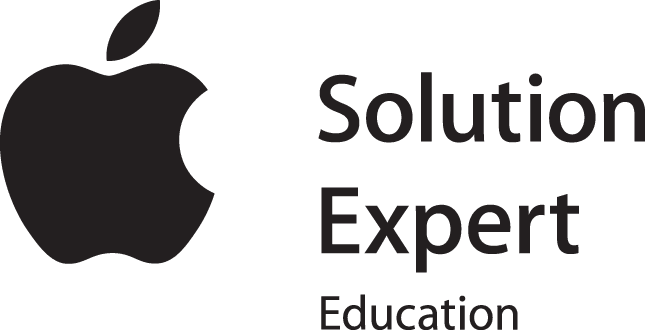
Reduce your workload with a brand new classroom assistant
It is a commonality across schools that teacher workload is too high. Teachers are forced to spend too much time on administrative tasks around data management, rather than focusing on the most important element of the profession; teaching.
With only 40% of their time actually dedicated to lesson planning and delivery, schools are recognising a need for change.
Teachers need access to tools that can help them to streamline their workflow and reduce their overall workload. There are so many tools with iPad at a teachers disposal that can provide valuable insight into
student’s progress and seamlessly collaborate.
The tools can provide instant feedback on school work, guide students through a lesson and keep the class focused on the task, as well as share information and documents with pupils, staff and the parents across the school.
Technology now has the ability to transform the way schools can approach reducing teacher workload. Admin time can be significantly reduced for both teachers and other staff at the school by implementing and utilising education technology effectively.
With this in mind, we’ve pulled together a list of our favourite apps for you to use in the classroom to help reduce teacher workload, so more time can be focused on delivering lessons that students will never forget:
Classroom: Your new teaching assistant
Requires iOS 11.3 or later. Compatible with iPad
Classroom turns your iPad into your very own teaching assistant. Through the use of Classroom you can
guide your students through a lesson as well as monitor their progress. This app also gives teachers the
capability to launch the same app every students iPad. Alternatively, you can launch different apps across
each iPad if your students are working in groups.
“How can I trust my pupils to focus on the task at hand, and not launch different apps on their iPad?”
There is a feature on the Classroom app called ‘Screen View’, which allows teachers to view what is on each students iPad screen. You also have the power to lock or pause all iPad screens if there is a need to
refocus the class, or focus on one particular element. At the end of the lesson, there is a capability to log all students out of Shared iPad so they can begin focusing on their next task.
“I have lots of files to share with the class. How easy is it to transfer files to each student via iPad?”
It’s now easier than ever to share files with your pupils. With just one tap, you can Airdrop any file to any iPad in the classroom. Teachers can then ask students to Airdrop their files to them in order to present their work at the end of the lesson – no more worrying about losing students work or important files! They can now be stored in one central location.
Schoolwork: A new base for you and your students
Requires iOS 11.4 or later. Compatible with iPad
This app is designed to help reduce teachers workload, and maximise every student’s potential. You can collaborate and provide instant feedback, tailor instructions to suit student needs, and more effectively organise assignments to automatically appear on students iPad’s. You can also keep track of each student’s progress, which will allow you to tailor the teaching needs to suit them.
Within the Schoolwork app is a feature called Handouts, where you can share a homework assignment, present collaborative documents including web links and photos, and even a specific link to an activity app.
Need some help getting started? Take a look at Apple’s teacher’s guide to the Schoolwork app for iPad – you can get yourself set up and using the app in no time! (https://www.apple.com/uk/education/docs/
getting-started-with-classroom.pdf)
“What’s the difference between Schoolwork and Classroom?”
Classroom allows you to manage the pupils in the class, whereas Schoolwork allows teachers to view the progress of each pupil. Classroom allows teachers to see the capability and performance level of each pupil
within the group, and Schoolwork compliments this feature by give teachers a live view of how students are performing and managing the group task as individual performers. Another way in which the two apps
compliment each other, is that through Classroom you can lock students in to view a particular screen, and Schoolwork allows you to highlight the content you want students to focus on.
Showbie: The Paperless Classroom
Requires iOS 10.0 or later. Compatible with iPad and iPhone
The Showbie app is fast, easy and extremely effective for assignments and student feedback in your classroom. Through this app, you are able to assign, collect and review student work from thousands of compatible apps. You can even have your pupils complete assignments with Showbie’s built in tools. You can also mark classwork using an Apple Pencil directly onto PDF’s and images… record voice notes for verbal feedback or language exercises… and even create individual digital student portfolio’s to add their work to.
“The school parents love to see examples of their children’s work in the classroom. Can this app help me share classroom projects with them directly?”
The collaboration doesn’t end with the students; you can also extend it out to the parents as well. This app allows you to invite school parents to view their children’s work, and keep them up to date and informed of
classroom activity and homework tasks.
Seesaw: The Learning Journal
Requires iOS 9.0 or later. Compatible with iPad and iPhone
Seesaw is a digital portfolio that inspires your students to do their best work and saves a lot of time in
teacher workload. This app is used in over 200,00 classrooms, and 1 out of 2 schools in the US.
This is an evolution of what would have previously been a ‘scrapbook’, where work can easily be damaged
or misplaced. By creating a digital portfolio with Seesaw, this can be a space where students have the ability to express themselves, reflect on their learning and develop something that they’re proud to show to
their teachers, parents and classmates.
Teachers can also collect student responses to classroom tasks, which means they have less papers to carry home each evening, and translate their notes, comments and captions into over 50 different languages – perfect for international or placement students.
“How can I find out more about the Seesaw app?”
You can visit the developers website here: www.web.seesaw.me . You can sign up free, and get more of an insight as to how teachers are using SeeSaw in their classrooms.
Speak to a specialist
Speak to one of our Education Specialists today, and we will talk top you in more detail about how XMA can help to assist you and your school with reducing teacher workload.
Email: schools@xma.co.uk
Tel: 01727 201820
Discover more
Speak to one of our Education Specialists today, and we will talk to you in more detail about how XMA can help to assist you and your school with reducing teacher workload.
Want to find out more about how iPad’s are being used in classrooms across the world?
Watch Apple’s Real Classroom Stories here: https://www.apple.com/uk/education/real-stories/
Want to know about other ways you can introduce iPad into your curriculum?
Read our blog on Augmented Reality in the classroom

With many Schools, Universities and Education Establishments needing to provide fast, effective systems, there is pressure on the budgets to upgrade their technology. The good news is Intel have ‘broken the rules’ of previous system memory and introduced breakthrough technology that allows users to take advantage of unprecedented responsiveness and amazing performance.
When used with HDD, Intel Optane memory offers SSD like PC experience that delivers high speed and responsiveness without compromising on storage capacity. The cost for Intel Optane starts from around £37 which means that you can add an accelerator to your system without the high expense of SSD, especially if you need high capacity storage. Optane is compatible with Intel 7th Gen technology motherboards/processors and later, with so many different types of users that can benefit from this.
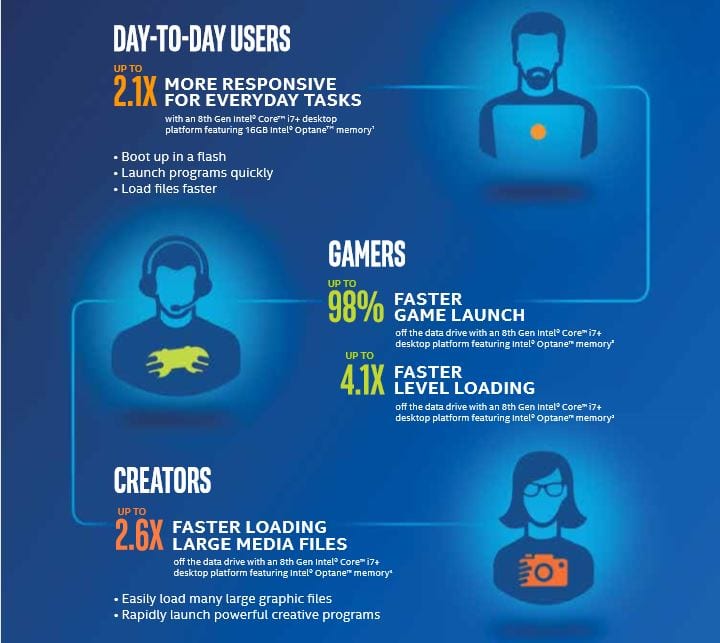
What is Intel® Optane™?
Available in 16GB or 32GB modules which simply ‘slot’ into your motherboard, Intel Optane acts as an accelerator for your system. It works with a unique combination of 3D XPoint memory media with Intel’s advanced system memory controller, interface hardware, and software IP. What does this mean? It means a smart and adaptable system accelerator that adjusts to your computing tasks — making everything you do faster, smoother, and easier. The intelligent software automatically learns your computing behaviours to accelerate frequent tasks and customise your computer experience, meaning faster searching, faster loading, and a faster system.
How does it benefit me?
Performance gains of upto 28% Faster overall system performance, upto 14x Faster hard drive access, and upto 2x faster everyday task responsiveness
Operational excellence with 3d XPoint Technology gives better endurance and faster than previous NAND Memory.
Predictability where Intel Optane learns to prioritise your files accessed regularly to have them available for you when you need them.
Fast SSD like transfer interface to rival SSD storage. Why not look at options to increase your storage capacity with HDD for lower cost than SSD.
How do I buy?
The best way to upgrade to Intel Optane is to speak to one of our specialists who can talk to you more about the benefits and explain the next steps. If however you want to buy Optane without speaking to our team you can make a purchase via the XMA store.
store.xma.co.uk
Contact us on 0115 846 4000 or use the contact form below to get in touch today
Apple Augmented Reality in your classroom
Mobile technology is providing new opportunities for learning in the classroom and teachers now have access to resources that can further enhance the learning experience. Alongside a teacher’s expertise in igniting curiosity and stimulating great questions, Augmented Reality (AR) can alter the learning environment and allow children to explore opportunities that weren’t previously possible.
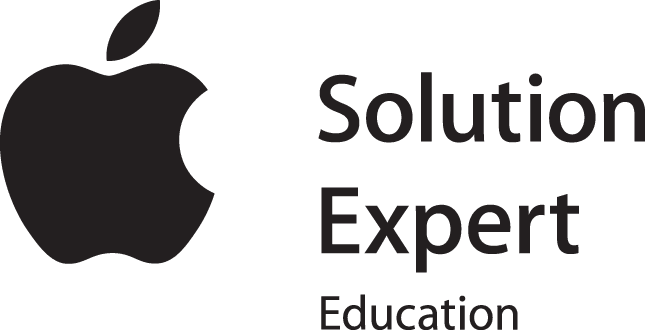
Have you ever wondered what it was like to walk alongside dinosaurs?
What about exploring the universe, and stepping inside the space station?
Maybe you always struggled in science lessons when it came to learning about the human body?
Perhaps things would have been easier if you could have seen the human body in every detail, and see for yourself how all joints fit together.
AR in the classroom allows students to visualise what they cannot immediately see. Teachers now have the capability to bring this concept to life, and deliver some of the most inspiring lessons that pupils will ever experience.
XMA want to provide you with some inspiration for AR in the classroom, because there is a world out there ready to be explored – and it can all happen right there in the classroom!
Here are our favourite apps which can easily be incorporated into lesson plans:
Augmented Reality apps

My Very Hungry Caterpillar
Ideal for: early primary school
Requires: iOS 11.0 or later
This is a 3D interactive app, suited to early primary years. This is the perfect way to start introducing younger pupils to the world of AR and technology.
My Very Hungry Caterpillar teaches them the vital skills of responsibility; the children will need to nurture the caterpillar by feeding it and looking it after through every stage of growth until it turns into a butterfly.
This app will also teach them about evolution of growth; they will witness the caterpillar growing bigger and bigger until it turns into a beautiful butterfly.

Froggipedia
Ideal for: secondary school
Requires: iOS 11.0 or later
This apps provides new ways in bringing anatomy to life in your biology lessons, exploring intricate anatomical systems of a frog and its life cycle.
This app will help students to understand how a single celled egg can turn into a tadpole, then into a froglet and eventually to a full grown frog. By using this app, it means that there’s no need to physically dissect a frog in order to understand the full structure. This is interactive learning at its finest!
If you like this Augmented Reality app – try out ‘Brainapse’:
This is the same concept as Froggipedia, only this time with the human brain. Use this interactive app to engage your classroom in the functions of the human skull and brain. You can teach them about the different brain cells, experience how the brain communicates with the five senses and understand the timeline of the human brain evolution.

Complete Anatomy 2019
Ideal for: secondary school
Requires: iOS device
Used by 200 of the world’s top universities, this app is regarded as one of the worlds most accurate and advanced 3D anatomy apps.
This app includes a betting and dissectible human heart in 3D – there is no better way for your pupils to get up close and hands-on with the human anatomy. This app clearly explains and demonstrates pain and growth simulation and the different functions of the human body. Welcome to the future of science lessons.
Want to learn more about how to use iPad and apps in the classroom?
Get in touch with our team today



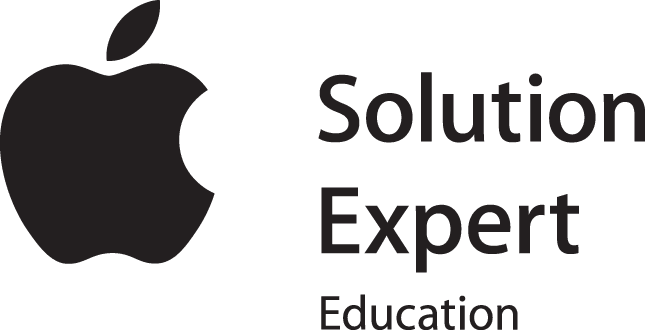

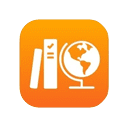
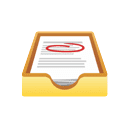
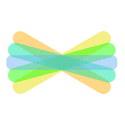

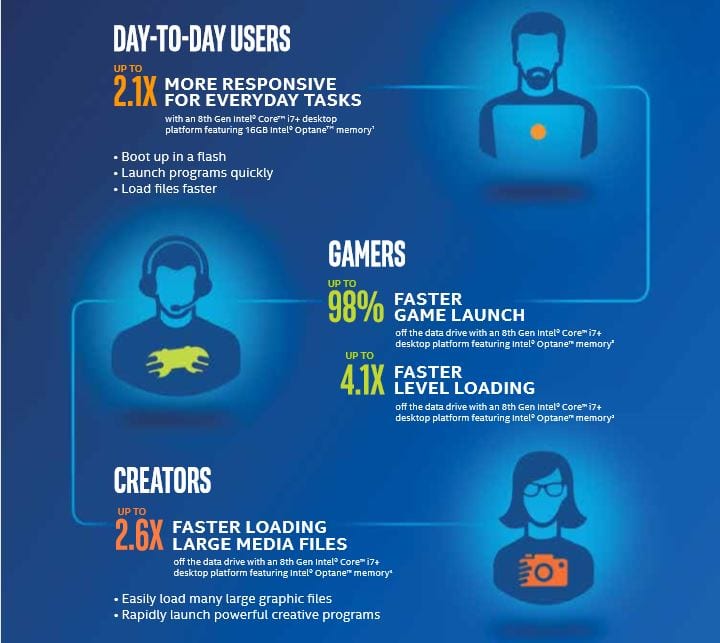


 Monitoring by Hotjar
Monitoring by Hotjar