Surface for Public
Sector & Education

Microsoft Surface for Public Sector
At XMA, we understand the unique challenges
faced by public sector organisations. That’s why we
offer Microsoft Surface devices, tailored to meet
the specific needs of government agencies and
institutions.
Surface’s versatility supports field workers, office
staff, and educators with the right tools for their
roles. Secure data handling, seamless integration
with Microsoft 365, and cost-effective reliability
ensure your teams can focus on serving the public.
With over 35 years of experience and compliance
expertise, XMA ensures a smooth procurement
process. Choose XMA and Surface to drive
innovation and positive impact in the public sector.


Surface for Business integrates Microsoft’s security at every level of the device, from hardware, firmware, and operating system to Microsoft 365 cloud management tools.
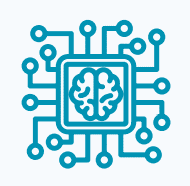
Experience the power of AI with industry-leading AI acceleration, unlocking new features and capabilities to enhance your workflow.
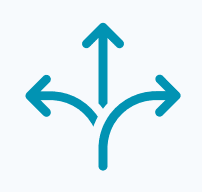
Whether you need a laptop, tablet, or a 2-in-1 device, Microsoft Surface provides the flexibility to work on your terms.
for Education
Education organisations need versatile,
accessible tech. Microsoft Surface delivers,
integrating with Windows and Office 365. From
affordable Surface Go for young learners to
powerful Surface Laptop Studio for creativity,
there’s a Surface for every need.
Built-in accessibility, security, and manageability
support diverse learning. Long battery life
ensures uninterrupted learning.
As a Microsoft Gold Partner, we streamline
Surface implementation with expert service. Join
XMA and Microsoft on your journey to impactful
hybrid learning.

Surface provides education professionals with all the elements of a desktop, laptop, and tablet, making it easier for them to move around the classroom, or work wherever their roles take them.
Microsoft Surface for Education offers a versatile portfolio of devices to help higher education professionals do their best work from any location while supporting students in their advance to the future.

Today’s workplace needs modern, secure devices
that enable new AI experiences and work
seamlessly with communication and collaboration
tools, empowering government employees to
connect from anywhere.
Microsoft Surface for Business provides
streamlined deployment, complete device
management with top-tier security, enabling
government workers to work remotely while
transforming core processes to better serve
citizens.
Light, powerful, and AI-ready, Surface devices
deliver a premium experience that fits the needs of
all government personas, from frontline workers to
officials and back-office staff
Enhance collaboration with AIcapabilities on Surface AI PCs and Copilot+ PCs.
Enable work from anywhere while keeping control with zero-touch deployment and seamless device management.
Security is built into every layer, from the supply chain to the firmware to the operating system, helping to keep data safer than ever.
Healthcare is transforming. To personalise care,
caregivers need instant access to patient records,
virtual team connections, and lightweight yet
powerful devices running modern apps and AI
experiences. This improves care quality, safeguards
records, and reduces paperwork.
Microsoft Surface for Healthcare offers versatile,
secure devices for in-person and virtual care. Light,
mobile, and AI ready, Surface devices empower
everyone from mobile caregivers to executives,
supporting workflows from patient rooms to offices.
As a long-term supplier to the NHS and an
accredited supplier under the Crown Commercial
Service, we recognise the potential of Surface to
create efficiencies and improvements to patient
care. By combining our understanding of the NHS IT
market, IT partner alliances and our national service
and delivery model, XMA helps organisations make
the shift towards digitised healthcare.


In the Blue Light industry, reliable and efficient
technology is paramount. Microsoft Surface
products, combined with chip-to-cloud security,
Copilot, and Microsoft 365, are tailored to the
unique needs of emergency responders.
Surface devices’ lightweight design empowers
professionals to stay connected and access vital
information on the go, while chip-to-cloud security
ensures data protection. Copilot streamlines
tasks, Microsoft 365 facilitates collaboration, and
the devices’ durability withstands challenging
environments.
By equipping Blue Light professionals with this
powerful suite of tools, Microsoft Surface enables
them to respond swiftly, make informed decisions,
and safeguard their communities effectively


Copilot+ PC
With tablet flexibility and laptop power, maximise your workday and get AIaccelerated power and exclusive features like live captions and Windows Studio Effects.

for Business
Maximise connection, security and datadriven insights with the latest Intel processors. Get the flexibility of a tablet and the power of a laptop.

Copilot+ PC
The fastest, most intelligent Surface Laptop ever unlocks unique AI experiences like live captions and Windows Studio Effects.

for Business
Boost your productivity and creativity with top-tier performance, collaboration tools and advanced AI features with the latest Intel processors.
Get Started Today
Transform your business with Microsoft Surface and XMA. Contact us today to learn more about our services and how we can help your business thrive.









 Monitoring by Hotjar
Monitoring by Hotjar