As we approach the October 14, 2025, end-of-support date for Windows 10, many organisations are considering their options. One option that might seem appealing is Microsoft’s Extended Security Updates (ESU) program. I’m Sumit Tank, Head of Consultancy at XMA, and in this blog, I want to outline why relying on ESU for devices in active use within your organisation is a risky and costly strategy, and why a proactive approach to Windows 11 migration is essential. While ESU might appear to be a convenient stopgap, its limitations and escalating costs could significantly impact productivity, the overall security of your environment, and your budget. It should be considered a measure of absolute last resort, a temporary bridge to allow time for a proper Windows 11 upgrade.
1. The Risks of Unsupported Operating Systems
After October 14, 2025, Windows 10 will no longer receive standard technical support, feature updates, or security patches from Microsoft. This creates several critical vulnerabilities:
- Security Threats: Devices running Windows 10 become prime targets for cyberattacks. Even with ESU, you’re only receiving patches for “critical” and “important” security issues. This leaves you exposed to other threats, including malware and zero-day exploits.
- Application Compatibility: Software vendors, for example Adobe with their PDF software, may release updates that are no longer compatible with Windows 10. This can disrupt essential tools used for working and administration.
- Ongoing Support: Even with ESU enabled, there may be other updates and patches that are not applied to the Windows 10 devices.
2. Impact on Productivity and Admin
The modern organisation depends on reliable access to digital resources and applications. An unsupported Windows 10 environment presents significant challenges:
- Application Disruptions: Microsoft 365 apps will no longer be supported on Windows 10 after it reaches end of support. Using Microsoft 365 on older, unsupported operating systems may cause performance and reliability issues over time. If you are using Microsoft 365 on a computer running Windows 10, Microsoft strongly recommend that you upgrade to Windows 11.
- IT Support Strain: Without full Microsoft support, your IT team will face increased difficulty resolving issues, leading to longer downtimes that disrupt learning and productivity.
- Falling Behind Technologically: Sticking with outdated technology hinders your ability to offer a cutting-edge environment. Relying on ESU can slow down your organisation’s progress and negatively impact your reputation.
3. The False Sense of Security with ESU
ESU provides security patches, but it’s crucial to understand that it doesn’t offer complete protection. Cybercriminals are constantly developing new methods to exploit vulnerabilities, and outdated software is an easy target. ESU can create a false sense of security, masking underlying risks that could compromise your sensitive data and operations.
4. The Escalating Costs of ESU: A Financial Burden
Beyond the security and operational risks, ESU carries a significant and rapidly increasing financial burden. Consider this:
- Year 1 Cost: The first year of ESU costs $61 per device.
- Year 2 & 3 Costs: This price doubles each subsequent year for a maximum of three years.
- Scaling Costs: Imagine an organisation with just 100 devices. In the first year, ESU would cost $6,100. In year two, that jumps to $12,200, and in year three, a staggering $24,400! These costs quickly become unsustainable and could be far better invested in a modern, secure, and fully supported Windows 11 environment. The funds spent on ESU are essentially delaying the inevitable, while a strategic investment in new hardware or a well-planned upgrade provides long-term value.
5. A Strategic Approach: Planning for Windows 11
The best way to mitigate these risks and avoid spiralling ESU costs is to proactively plan your transition to Windows 11. This can be achieved through various methods, including:
- Windows Update Services: Leveraging existing infrastructure for a managed rollout.
- Microsoft Intune: For centralised management and deployment of Windows 11.
- New Windows 11 Devices: Strategically replacing older hardware with devices that come pre-loaded with Windows 11.
A well-planned migration ensures a secure, modern, and efficient computing environment for both workers and admin.
Prioritise a Proactive Upgrade
While Microsoft’s ESU program offers a temporary reprieve, its limitations and escalating costs make it unsuitable as a long-term solution for devices in active use. Prioritising the upgrade to Windows 11 is a strategic investment that aligns with your organisation’s goals of providing a secure, compatible, and efficient digital learning environment. It’s about more than just security; it’s about enabling innovation, providing the best possible experience for your workforce, and making sound financial decisions.
Ready to ensure a smooth and secure transition to Windows 11 and avoid the hidden costs of ESU? Visit our Windows 11 webpage and book a Windows Readiness Assessment with XMA today! Our experts will help you assess your current environment, identify potential challenges, and develop a tailored plan for a successful migration.




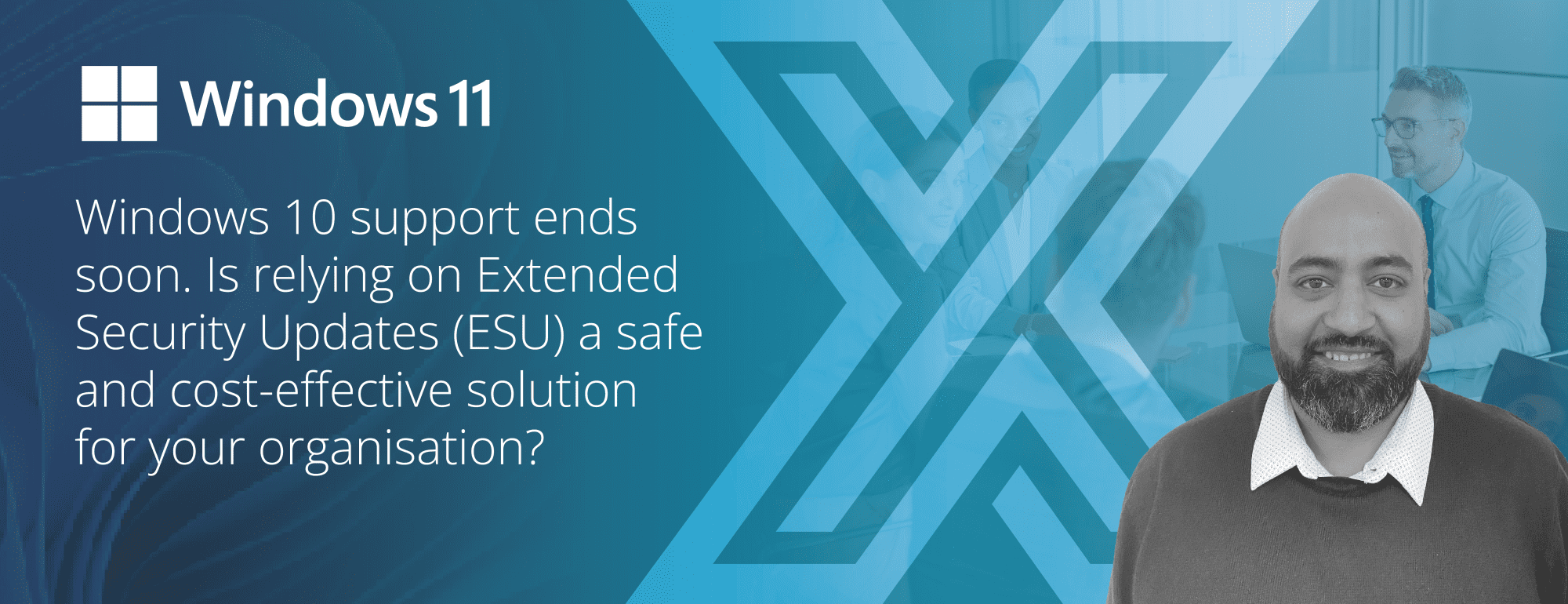







 Monitoring by Hotjar
Monitoring by Hotjar