We all know the end of summer brings a familiar chaos. For parents, it’s the frantic rush for uniforms, stationery, and the single most important (and debated) item on the list: the student device. For schools and Multi-Academy Trusts, it’s about ensuring the technology you’ve chosen can actually withstand the reality of a new academic year.
This year, we followed the back-to-school journey of one family to see how the right technology choices can make all the difference.
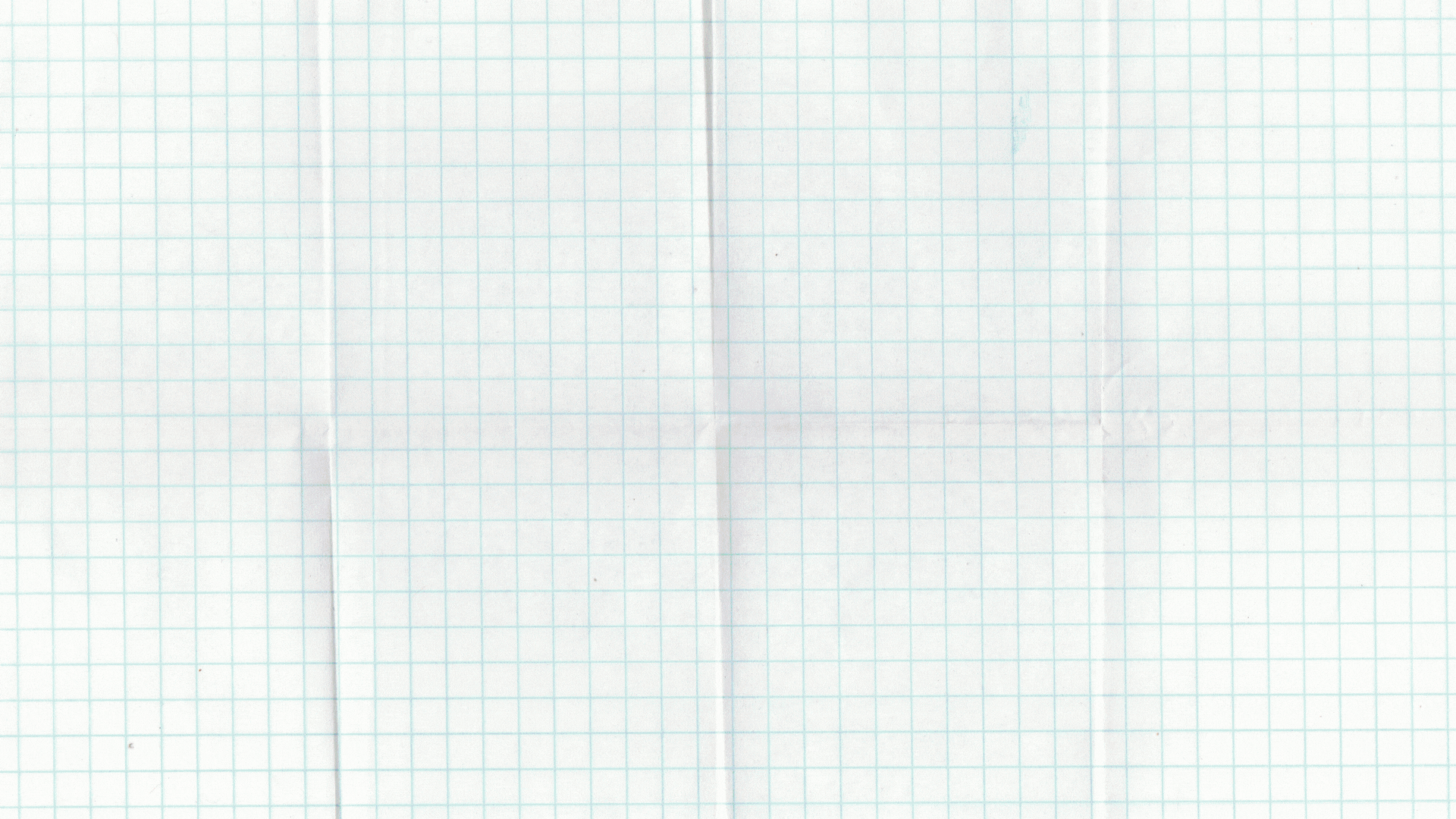
Meet the Millers
Proud mum Sarah has two children heading into demanding years: Chloe is starting a graphic design course at her independent school, and Tom is off to Further Education college.
The great device debate in their house was short-lived. They’d heard good things about the usual suspects, but after kicking the tyres, they needed technology that could keep up with the daily reality of student life.
The Right Tools for the Job
For Chloe, the budding artist, the choice was the Samsung Galaxy Book3 360. As a 2-in-1 device, it gives her the flexibility she needs. She can type up essays in traditional laptop mode, then flip the 360-degree hinge and use it as a tablet for sketching.
The real clincher was the combination of the stunning Super AMOLED touchscreen and the natural, paper-like feel of the included S Pen. It means the colours in her digital paintings are incredibly vibrant and accurate, giving her a significant advantage in her creative work.
For Tom, it was all about practicality. He needed a reliable workhorse for his FE course that wouldn’t break the bank. The Galaxy Book4 was the perfect fit. While it’s an affordable, entry-level model, it doesn’t compromise on quality or performance. It’s a sleek, solid all-rounder with a modern Intel® Core™ processor, more than capable of handling his research, reports, and presentations.
Built for the Realities of Student Life
Chloe’s day starts in the art studio. She flips her Book3 360 into tablet mode, the high-resolution screen showing every detail of her reference photos. Using the S Pen, she sketches directly onto the screen, the pressure sensitivity allowing her to create fine lines and broad strokes just like a real pencil. In her next lesson, History of Art, she switches to laptop mode to type notes, the full-sized keyboard making it easy to keep up. At lunch, she and her friends gather around her device in ‘tent’ mode to watch a design tutorial – the Super AMOLED screen is so bright and clear they can all see it perfectly, even with the lunchtime glare. The flexibility is a game-changer.
Tom found himself in a classic student bind: a 15-minute break to prepare for a seminar on a topic he’d only half-read the night before. Instead of panicking, he pulled up the lengthy research article on his Galaxy Book4 and asked Microsoft Copilot to summarise the key arguments. In minutes, he had a clear, concise overview, ready for the discussion. It was a perfect example of working smarter, not harder, showcasing how the device’s built-in AI tools can be a massive help for students on a tight schedule.
Here are a few other ways these devices are designed for the rigours of education:
- All-Day (and then some) Battery: Both Chloe and Tom can leave their chargers at home. The battery life on the Galaxy Book series is huge. If they ever do get caught short, the super-fast USB-C charger can deliver hours of power in the time it takes to drink a coffee.
- The Samsung Ecosystem in Action: This is where things get really clever. Tom often jots down notes on his Samsung phone between classes, where they automatically sync and appear on his Galaxy Book4 when he sits down to study. Chloe uses her Samsung tablet as a second screen, giving her a dedicated space for reference images while she works on her main canvas. Sharing work is simple and instant with Quick Share, so there’s no more “the dog ate my homework, sir” or, more accurately, “the email got lost in my outbox”.
- Lightweight and Portable: These laptops are incredibly thin and light, sliding easily into a packed backpack without adding bulk.
Peace of Mind for Parents and IT Directors
This is where the story becomes particularly relevant for education buyers. A happy parent with a child using a reliable device is a parent who isn’t calling your IT helpdesk.
What if a student device does have an issue?
This is where the support comes in. Every B2B Samsung Notebook from XMA includes a 3-year, business-grade warranty as standard. If your device suffers a fault, Samsung will repair your device at our UK service centre – if it can’t be fixed, it will be replaced free of charge. This is a level of practical, responsive support that keeps students learning without disruption. If the devices are part of XMA’s Device-Management-as-a-Service, there’s even less hassle, with 24/7 break-fix, Gold Stock ready to go, and active device monitoring for any hardware and software issues.
Furthermore, the entire range is protected by multiple layers of security, including Samsung Knox, Intel secure core at the chip level, and Windows Pro, keeping student and school data safe from threats.
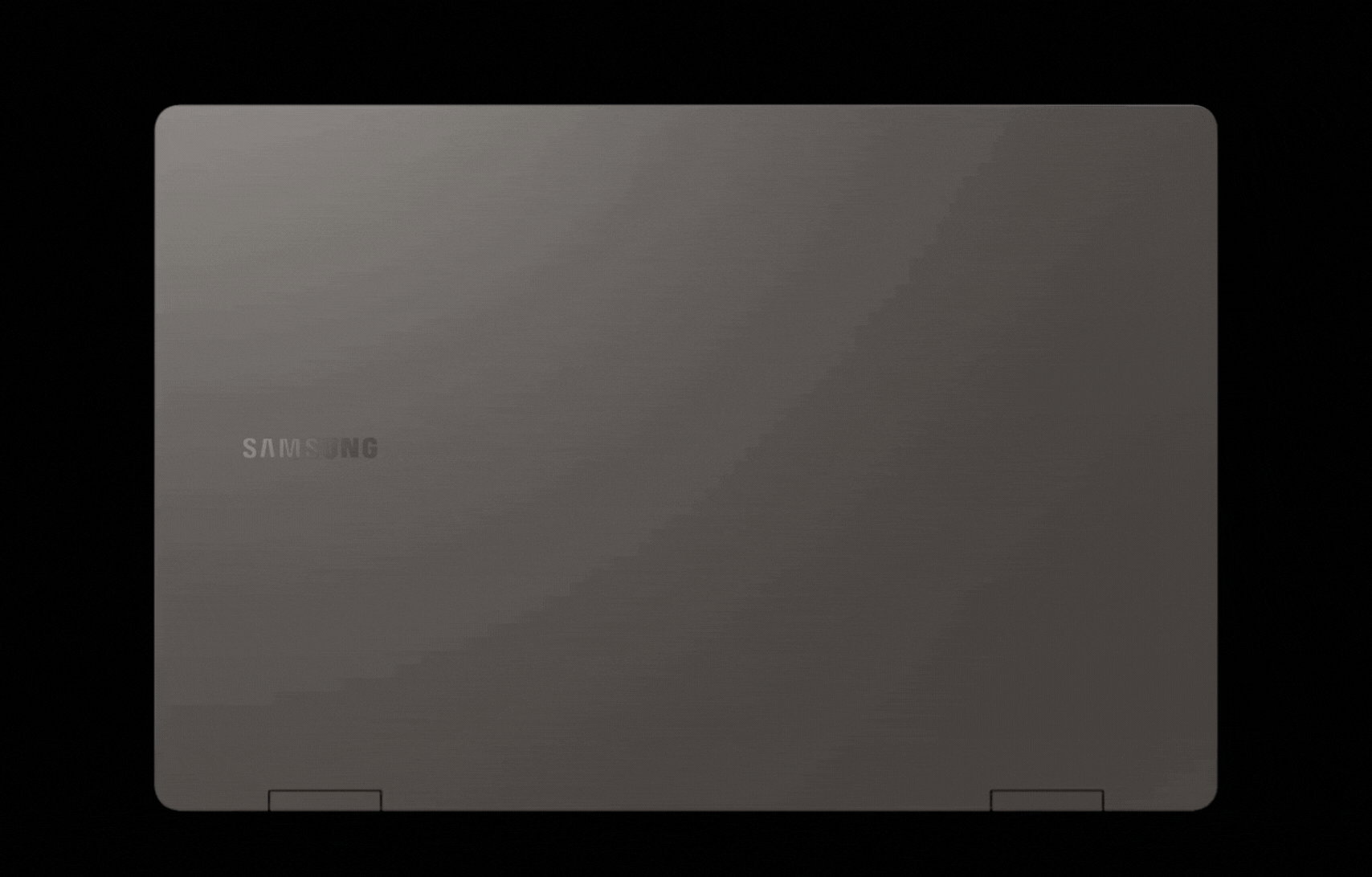
How a Stress-Free September becomes a Lower TCO
So, what does the Millers’ stress-free September mean for a School or Multi-Academy Trust?
It means:
- Fewer IT Support Tickets: Durable devices and a simple, effective warranty process mean your IT team spends less time dealing with broken hardware and more time on strategic initiatives.
- Improved Learning Outcomes: Students with reliable, long-lasting batteries and seamless ways to work across devices are better equipped to stay productive and engaged.
- Demonstrable Value: You are providing families with technology that not only performs brilliantly but is built to last the course, offering a lower total cost of ownership and proving that budget-friendly doesn’t have to mean compromising on quality.
The Samsung Galaxy Book range provides a robust, secure, and high-performing alternative that is built for the specific demands of the education environment.
Ready to explore how Samsung’s range can benefit your institution? Schedule a consultation with an XMA specialist to see the devices for yourself.
Contact us at: enquiries@xma.co.uk



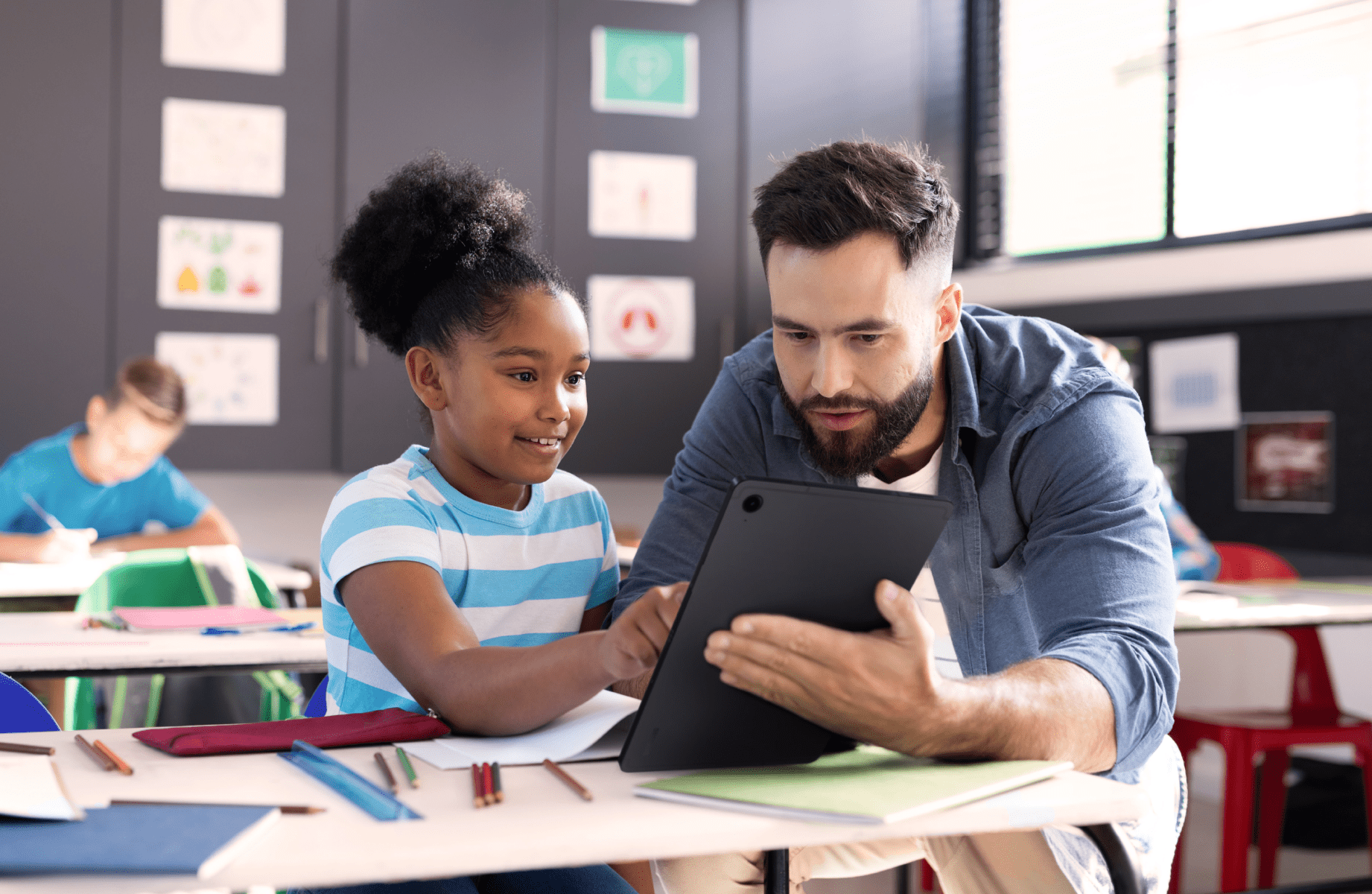








 Monitoring by Hotjar
Monitoring by Hotjar