This is the second in a series of blog posts exploring Android Desktop. Our Head of Pre-Sales, Scott Wright, will be looking at the current state of Android Desktop, following its improvement as release approaches, examining use cases, looking at essential apps & peripherals and more.

Scott Wright
Scott is XMA’s Head of Pre-Sales. An IT industry greybeard, he violated his own rule about being an early adopter when he bought the first Android phone at launch and hasn’t regretted that decision.
Most of this blog will be talking about the benefits of a mobile device with any sort of desktop interface, rather than Android Desktop specifically, so before we start that let’s talk for a moment about why the launch of Android Desktop is causing such a buzz.
Desktop solutions for Android are currently available from several device vendors with Samsung’s DeX being the most established. Motorola Ready-For (also on Lenovo ThinkPhones), Huawei Desktop Mode and Xiaomi MIUI Desktop mode are also available. These solutions are vendor specific which raises concerns for many organisations, should the vendor cease supporting them then the organisation will be forced to change device in order to continue with their device strategy. With Android Desktop as a core part of the Android offering (and Apple promising to follow suit) not only is desktop mode legitimised a standard phone feature but organisations adopting a vendor specific solution like DeX have a fall-back plan that does not require device replacement, substantially reducing risk. As such, there is considerable interest in Android Desktop, even from organisations who are considering or who have adopted a vendor specific solution.
Below I am going to expound on some of the possible benefits and give examples of the use cases that might realise those benefits.
Benefits: Managed Device Reduction
The most immediate benefit for many organisations will be a reduction in devices. Many organisations are issuing both a laptop and mobile to a large cohort of users with fairly light computing requirements. This is especially wasteful for front-line workers for whom the mobile is the primary device and the laptop is an occasional use device. Replacing the managed laptop with a laptop-shaped docking station (“lapdock”, more on these in a future blog post) reduces cost but also reduces the number of devices requiring licences and updates, eliminates a large number of devices as potential sources of data loss (a laptop left in a taxi, for example, cannot contain any data as it is merely a docking station) and more. Shared desktops can also be replaced with docking stations or docking monitors, reducing the number of managed devices.

Benefits: Shared Desktops
For users with a mobile device who also use shared desktops, for example many healthcare workers, solutions such as VDI, roaming profiles, follow-me desktop and similar are used to make moving between shared desktops as seamless as possible but typically have substantial cost and complexity associated with them. These solutions and the shared desktops themselves can be eliminated and replaced with docking stations or docking monitors while providing an even more seamless working experience, not only between shared desktops but also between desktop and mobile device, allowing healthcare professionals to transition seamlessly between patient interaction spaces and desk-based working.
Benefits: Security Implications
Anywhere that shared devices are in use presents a challenge for data security. Data must not be unintentionally accessible between users and this is especially important in settings where that data is highly sensitive, such as a clinical or law enforcement settings. With most Police officers being issued a mobile device, utilising docking monitors in place of shared desktops for docking stations prevents inadvertent data access between users via the shared device. Using lapdocks rather than laptops as a car-working solution means that it is impossible for data to be stored locally, reducing the risk associated with device theft.
This benefit is also useful in other contexts, for example many higher education institutions have a pool of shared devices which are made available to learners. The HE organisation must ensure not only that data does not inadvertently pass between users but also that malware which might be introduced by a user does not impact other users of that shared device. By offering a pool of shared lapdocks, rather than laptops, these concerns can be eliminated. This will, of course, require waiting for most mobile devices to offer a desktop mode – likely several years before most Android and Apple devices are running a suitable operating system version.

Benefits: Attracting Younger Workers / Learners
Many of the young people entering work or higher education have limited Windows / MacOS experience. Their personal devices are mobiles or tablets and the bulk of their school IT experience is using Chromebooks or iPads. Several regions will shortly see the first cohort of learners leaving school who have had a Chromebook or iPad as their learning device for the entirety of their secondary education and over the coming years this will increasingly become standard.
Offering a mobile-centric working experience, even if only as an option, may allow business and HE organisations to make themselves more attractive to these young persons that they are seeking to attract.
So, in summary, while this solution may not be suitable for all users at this time, organisations may be able to realise a reduction in managed devices and their associated costs, increased user satisfaction and an improved security posture.
The next post will explore the current state of Android Desktop in Beta and the functionality offered. If you’re interested in exploring an Android desktop solution, contact us at enquiries@xma.co.uk.



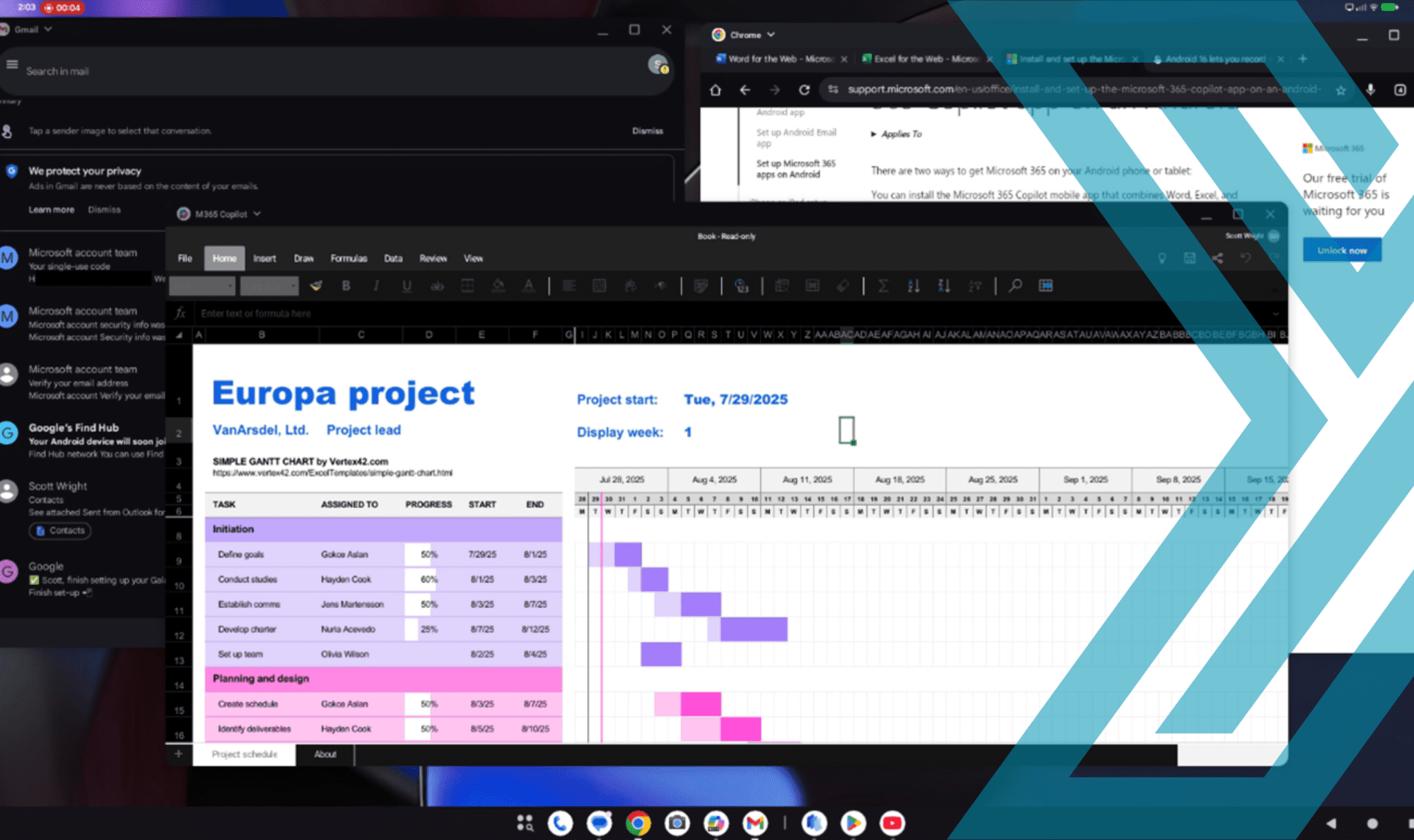
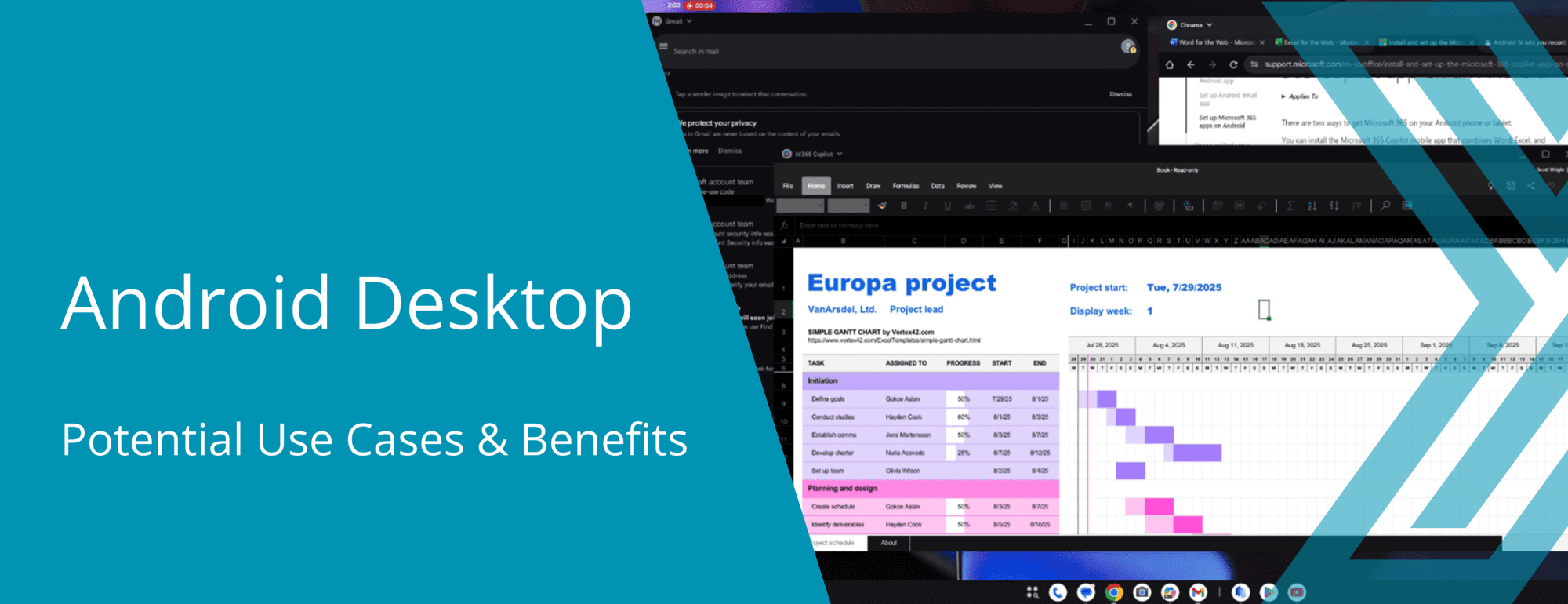







 Monitoring by Hotjar
Monitoring by Hotjar